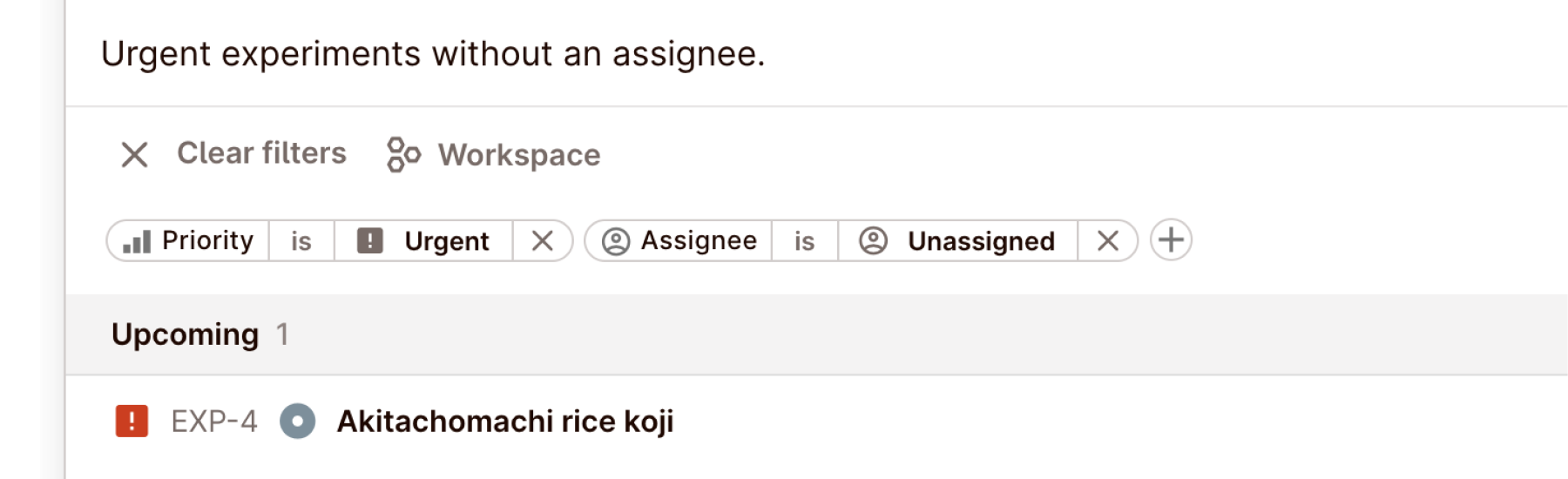
Views
Views are a powerful feature that lets you aggregate experiments from across all projects in your workspace, and then filter them down to exactly what's needed for your task at hand.
Views can be private or shared with your workspace members, and they can be bookmarked for quick sidebar access.
Some example use cases include lists of:
- All experiments by a particular user
- Urgent experiments without a deadline
- Recently completed experiments
- Experiments matching a particular tag
- ...and so much more
Once you get the hang of Views, the possibilities are truly endless!
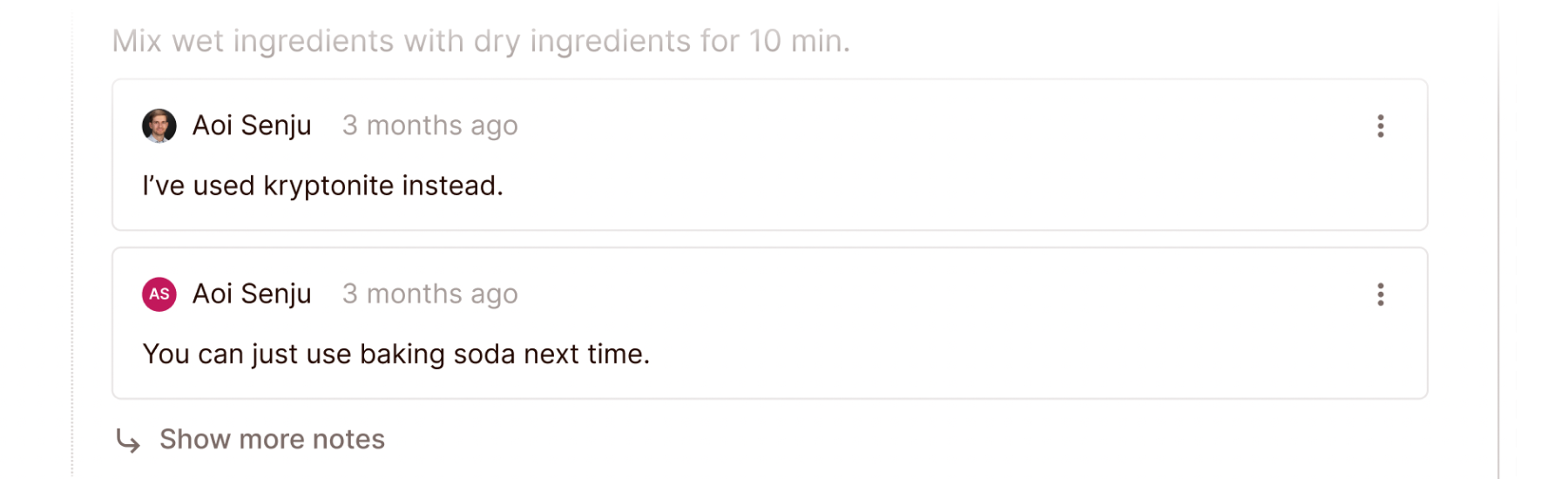
Protocol step notes
By popular demand, you can now add notes to protocols embedded in your experiments. It's a great place to leave comments on changes you've had to make while you followed the predefined steps.
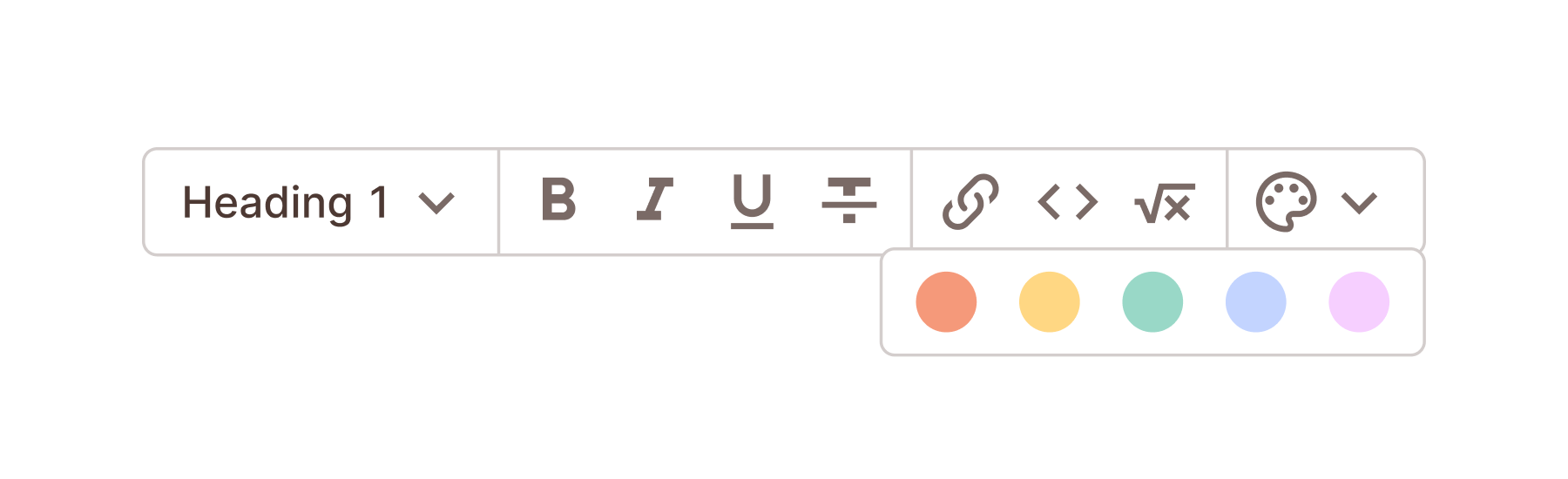
Formatting bubble
We've streamlined the editor, replacing the editor bar with a formatting bubble menu that appears when you select any text. It also lets you make quick colour highlights and convert blocks into a different type.
Recently viewed
We've added a clock button to the sidebar which lets you quickly jump to recently viewed projects, experiments, protocols and views. Especially handy on mobile!
Advanced search
You can now navigate into a dedicated advanced search view from the Quick find bar which lets you search across all of your Colabra data, including experimental content.
Review requests
We've optimized the review flow with a new modal that let's you send email invites to relevant stakeholders once an experiment is ready for approval.
Fixes and improvements
- Significant performance and stability improvements
- Major user experience improvements on mobile/tablets
- Fine-grained notification settings
- Streamlined activity log with grouping and rollups
- Numerous Protocols bug fixes and user experience improvements
- Fixed "Your connection is not private" error when sharing project
- Fixed workspace thumbnail and avatar upload
- Made urgent priority icons red
- Fixed Project page sometimes freezing
- Stopped adding a default experiment to every new project
- Disabled scroll rubber band effect
- Add Canceled status to experiments
- Added Copy ID, title options to menus and Quick find
- Added online status indicator to avatars
- Hid Archived tab if there are no archived projects/protocols
- Improved sidebar scrolling
- Focused editor block highlighting
- Online collaborators now show up first in avatar stacks
- Fixed users unable to rejoin projects they left
- Fixed invisible cursor inside callout blocks
- Removed keyboard shortcut hints on smaller screens
- Added a way to remove tags from tag lookup box
- Fixed updated and mentions not redirecting users to relevant resources
- Fixed Ctrl + Z undo inside comment boxes
- Added experiment IDs to protocol version tree
- Fixed second superseded protocol version showing up as published
- Fixed block dragger overlapping with dots/numbers for list blocks
- Ignoring workspace/experiment name emoji in delete confirm dialog
- Create more in new experiment modal now autofocuses title field
- Project and protocol tagging
- Pressing Esc now goes one level up
- Fixed sidebar clipping long titles
- Added item counts to group headers
- Ensuring correct experiment creation order when using Create more
- Stretched lists across the whole width on large screens
- Tab now indents text blocks and list items
- Improved 401 and 5xx error pages
- Fixed incorrect updated at date in project lists and headers