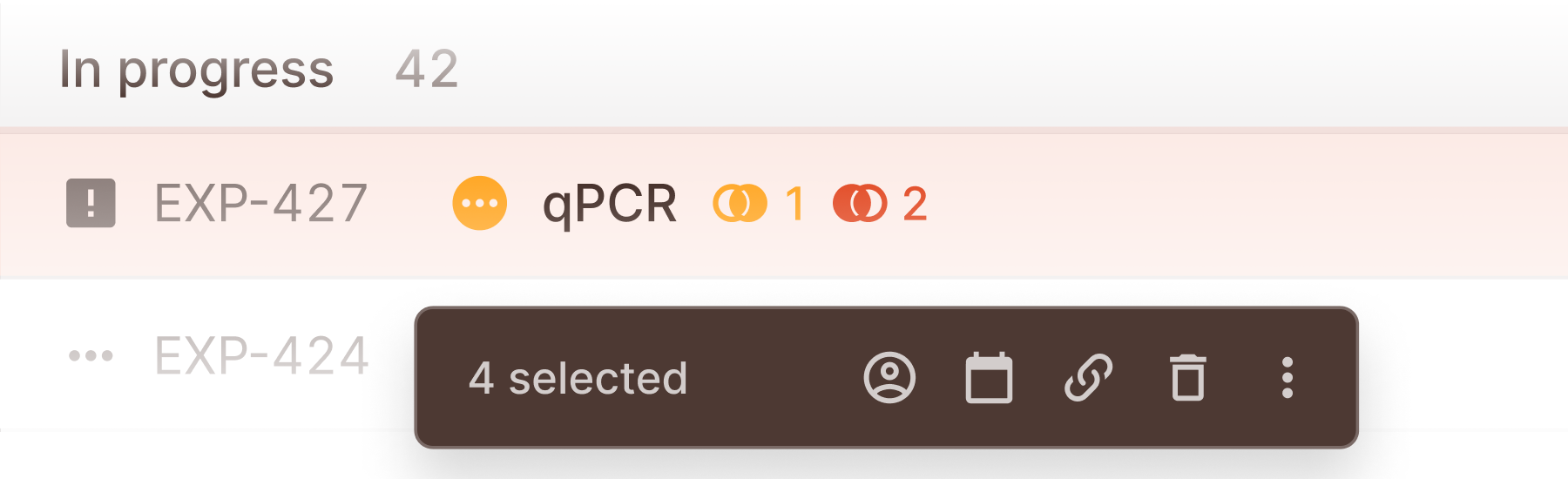
Multi-select
Following popular demand from teams handling complex projects, we're introducing the multi-select feature. This allows users to select multiple projects or experiments using either the X key or by clicking the checkbox. The new action bar lets you carry out actions and set attributes on these items in bulk, greatly streamlining your operations and making project management more efficient.
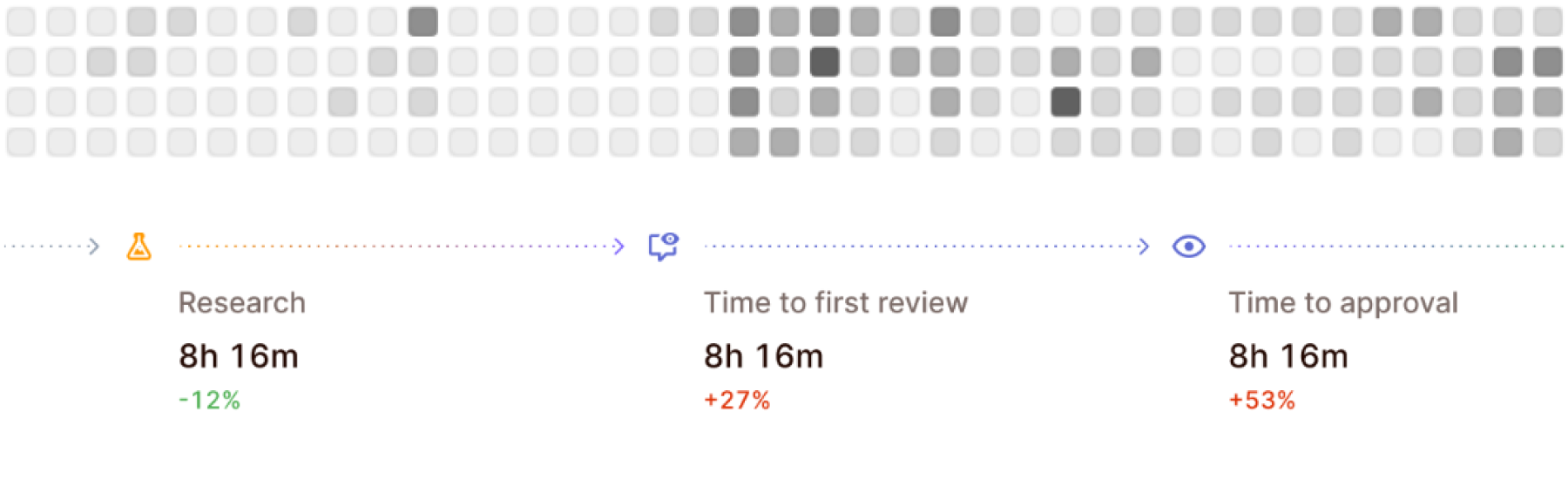
Project analytics
We are excited to announce the introduction of the new analytics tab in the Project view, available exclusively for Pro and Enterprise plan users. This feature gives you a big picture view of the project status, a heatmap of all activities over the past year, and the Lead time and Cadence graphs to evaluate your team's performance. Furthermore, it displays the average time an experiment spends in each phase: research, first review, and approval. Enterprise customers will also have the benefit of connecting Colabra to their Business Intelligence tool of choice, such as Microsoft Power BI, to gain even more comprehensive insights.
Notification subscriptions
Now you can stay updated on experiments relevant to you with our new notification subscriptions feature. This feature allows you to subscribe to specific experiments and receive notifications for their updates. Also, you will be automatically subscribed to the experiments that you are assigned to, or if someone mentions you in the summary or comments, ensuring you never miss an important update. Of course, you have the freedom to unsubscribe at any time.
Filtered search views
The new search filter allows you to filter project and experiment lists based on full-text search. For instance, you can create a saved view of all experiments mentioning 'bioreactors', 'genetic mutations', or 'protein synthesis'. The list can then be refined further based on status, assignee, priority, and more. You can now also filter based on chemical structures embedded in the experiment using our new chemical reaction block.
Blocks & integrations
- Seqera Nextflow Tower Mentions and Connections
- Sm@rtLine Data Cockpit (SDC) Connections
- GitHub Linkbacks
- Azure DevOps Connections
- Protocols.io Connections
- Clustermarket Mentions and Connections
- 3D molecular viewer block
- Chemical reaction block and chemical structure Filters
- DNA Sequence editor block
- Spreadsheet block (Enterprise feature)
- Well plate block (Enterprise feature)
Fixes and improvements
- Significant performance and stability improvements
- Significant improvements to upload speed and reliability
- Significant improvements to image loading speed
- Implemented grouping by tag
- Fixed Admins unable to change project and protocol owners
- Restricted integration management to workspace Admins
- Redirecting to landing page instead of login when you sign out
- Improved role selector user experience
- Redirecting to Updates after login if arriving from a notification email
- Showing relative dates as ISO dates when printing or saving as PDF
- Added Bookmark option to resource menus and Quick find
- Added comment preview to email notifications
- Fixed deleting an experiment breaking layout in Updates
- Linked comment notifications directly to the new comment
- Redirecting expired invite links to home
- Autofocusing search field when adding emoji reactions
- Improved review notifications
- Handling network errors more reliably
- Improved handling of deleted related/blocking/blocked experiments
- Fixed broken 'Move to project' Quick find command
- Reduce tag colour selection
- Added error message if upload file size was exceeded
- Removed extra empty space in Github Gist file
- Fixed the malfunctioning Any/All filter switch
- Enabled SVG avatar upload and fixed SVG display in experiment
- Saving draft experiments in local storage
- Preventing non-invited users from using Workspace Invitation link
- Ordered sub-experiment lists by creation date
- Showing avatar, name of existing users in invite dialog
- Allowed searching by resource ID in Quick Find
- Disabled creating a relation from and experiment to itself
- Changed date filters to full-featured date prickers
- Fixed broken start/due date display for Viewers
- Added a warning when closing tab that's still Saving