Colabra's integration with BioRender allows research teams to easily create and embed high-quality, customizable, and scientifically accurate diagrams and illustrations of biological concepts within their electronic lab notebook.
With this integration, researchers can use BioRender's library of pre-built icons and elements to create diagrams and illustrations that accurately represent complex biological concepts, such as signaling pathways, protein structures, and cell biology.
By embedding BioRender diagrams within experimental notes, teams can provide a more comprehensive understanding of the research process, making it easier to communicate and explain their findings to others.
Features
Embed
Export illustrations created in BioRender to embed and collaborative annotate them withing your experimental notes.
How to use 1. Open an illustration in BioRender, click Export in the top-right corner. 2. Select any file type and resolution, click Export.
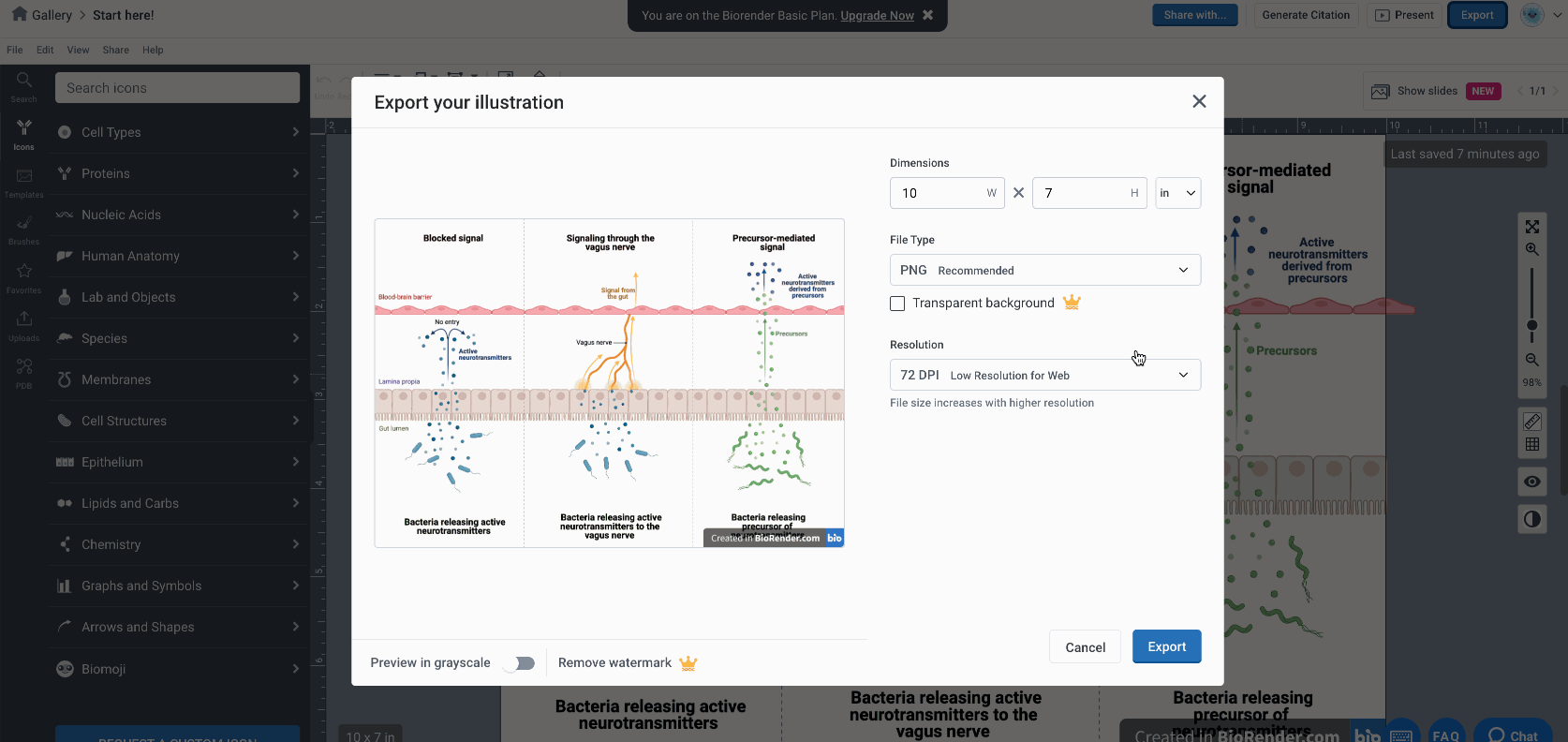
3. Drag and drop the file into a Colabra protocol or experiment editor. 4. Open the three dot menu on the image or PDF embed and click Edit to annotate and tag the file.
Learn more
For more details on setting up the integration, check out our Help Center article, or get in touch with our support team!
Questions? [email protected]
