Features
Colabra's calendar sync feature allows research scientists to easily keep track of upcoming deadlines and stay better organized.
By syncing any experiment list directly to Outlook, users can have a quick overview of all their upcoming research projects. They can also subscribe to one shared calendar with their team, ensuring no task slips through the cracks.
Calendar sync
Sync any experiment list directly to Microsoft Outlook to have a quick overview of all the deadlines coming up on your projects and share them with your team.
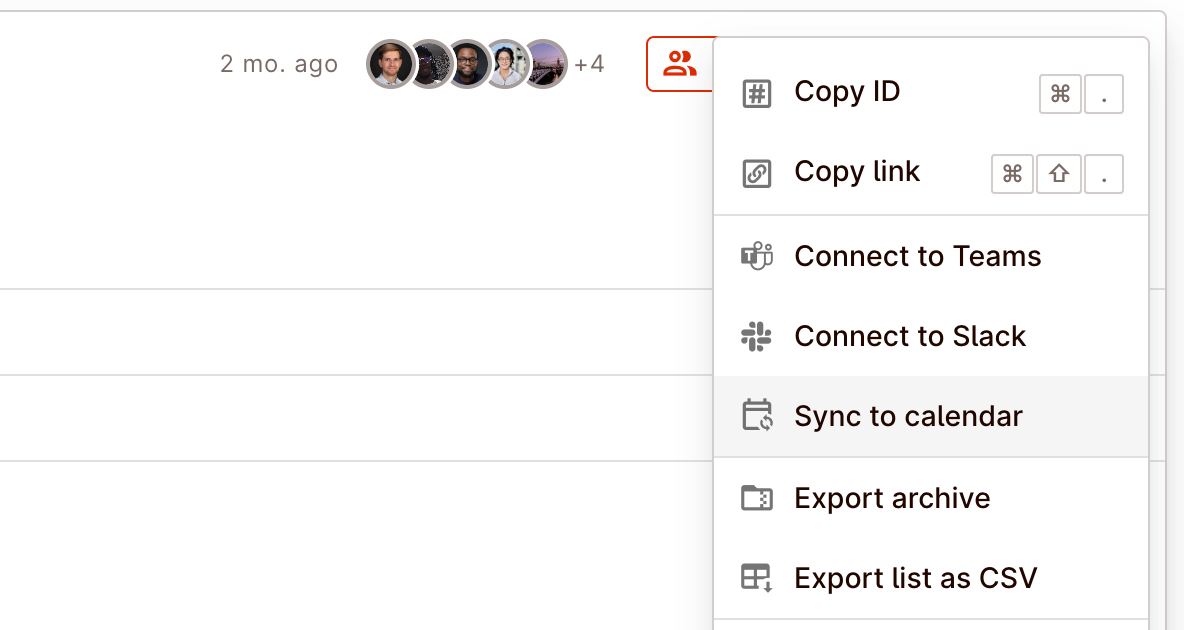
How to use Open the three dot menu in My bench, a saved View, or a Project and click Sync to calendar to generate a unique link you can subscribe to from your calendar application.
Embed
Just paste in the link to your public Outlook Calendar to get an instant, live embed
How to use Within a Colabra page, paste in a link to a Outlook Calendar and watch the embed appear.
How to publish an Outlook Calendar
Note: Calendar sharing may not be available for your account, or may be limited to people in your organization, depending on your organization settings.
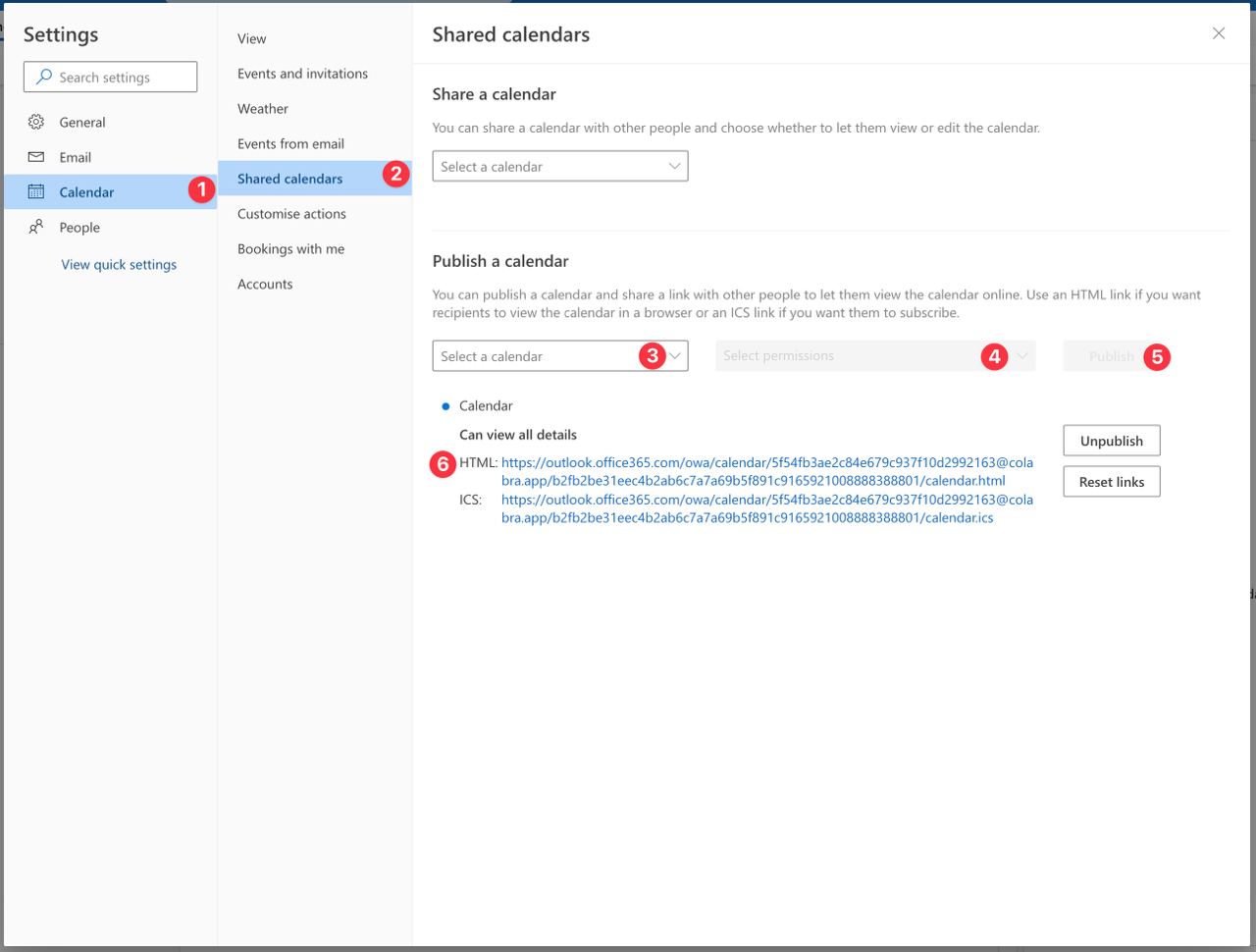
- In your Outlook Calendar, click the cog button, then Show all outlook settings at the button of the right sidebar.
- Navigate to Calendar -> Shared calendar
- Under Publish a calendar pick a calendar and sharing permissions.
- Click Publish.
- Copy the HTML link and paste it into a Colabra project or experiment.
