2024-03-28
AI filters, file gallery, custom roles, audit log and more
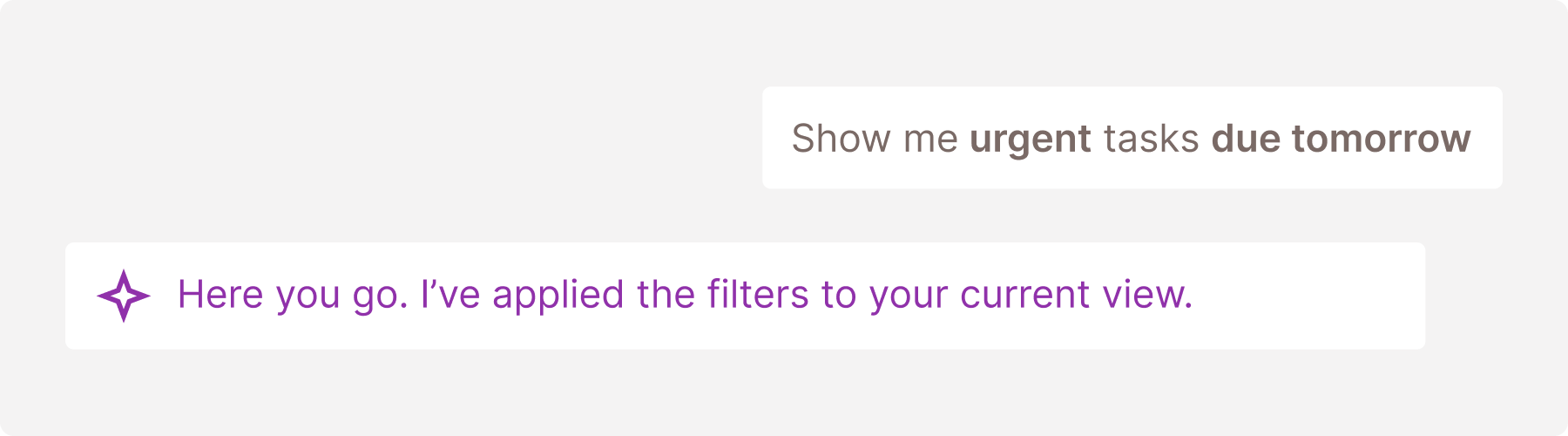
AI-generated filters
Tired of having to make half-a-dozen clicks to find what you need? Now you can describe what you're looking for with natural language, and Colabra's AI will do the work of setting up all the right filters!
For example, you can click the Filter menu, and simply type 'Urgent stuff assigned to me that I'm working on, due next week'. You can even ask it to filter based on custom properties you've defined, such a gene length or drug target.
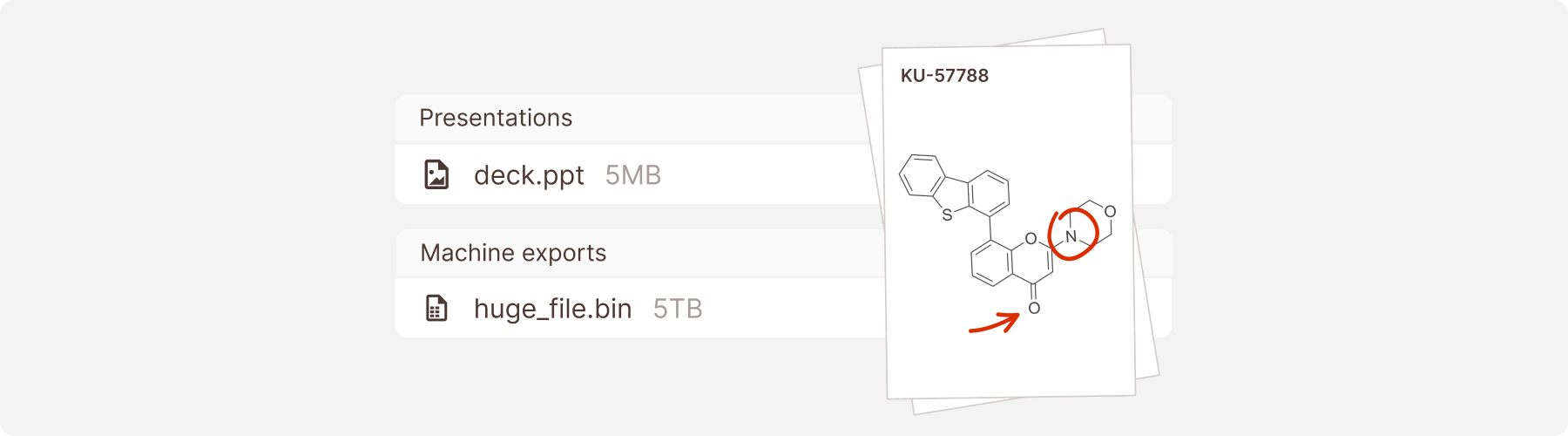
File gallery and project files
You can now manage all your files at the project level, and flip between list and grid views with beautiful previews. We've also added advanced sorting and filtering options, including the ability to group files by experiment, or by their use case (ex. Microscopy, Sequences, Spectroscopy).
Updates inbox overhaul
With the new unpdates inbox, staying on top of your team's communications has never been easier. We've consolidated all your notifications, messages, and updates in one streamlined interface designed to enhance productivity by reducing clutter and allowing you to focus on the messages that matter most. You can also access updated resources side by side, without leaving your inbox!
Custom roles & permissions
Custom roles and permissions empower you to define and manage who can see and do what, with granular precision. Give team members access to the information they need based on their role, enhancing security and operational efficiency by minimizing errors and unauthorized access.
Audit log
Enterprise customers now have access to a workspace-wide audit log which provides administrators with a detailed, timestamped record of all activities within Colabra. This feature is crucial for compliance and security audits as it tracks user actions, changes made, and access levels, offering complete visibility and accountability across your organization.
Blocks & integrations
- Protein Atlas AI Copilot data source
- UniProt AI Copilot data source
Fixes & improvements
- Added ability to @ mention groups
- Added custom properties and statuses to Projects
- Added relative date custom properties
- Added highlighting and captions to search results
- Improved TIFF and SVG file support
- Improved inline table editor
- Streamlined protocol URLs
- Major speed and reliability improvements
- Major natural language search improvements
- Improved AI Copilot handling of experimental data
- Added Display menu to View creation page
- Fixed multi-select in Views and View lists
- Fixed dependency not being created on comment mention
- Fixed renaming workspace without changing its slug
- Fixed GraphPad Prism file previews
- Fixed wrong working on count in Profile view
- Fixed menu on embedded YouTube videos
2023-12-20
Custom properties, status workflows, automations
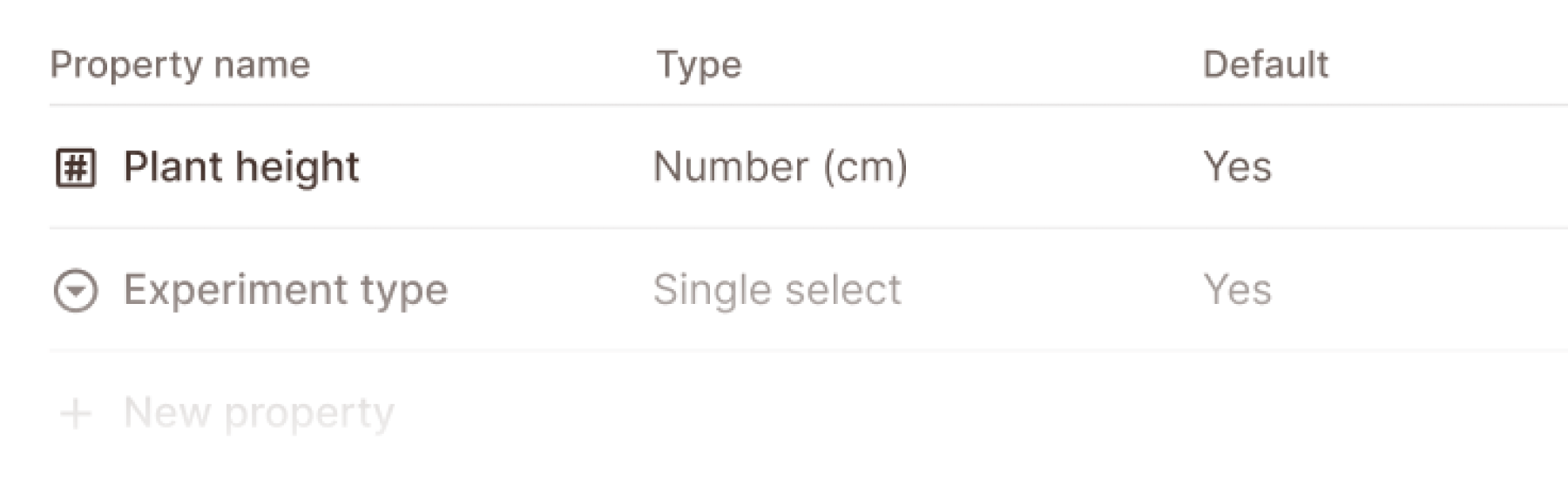
Custom properties
Create custom properties such as Milestone, Crop type, or Plant height for consistent organization. You can then assign them in the sidebar of each experiment.
This more powerful feature replaces Tags which will automatically be converted into properties with the right unit and value.
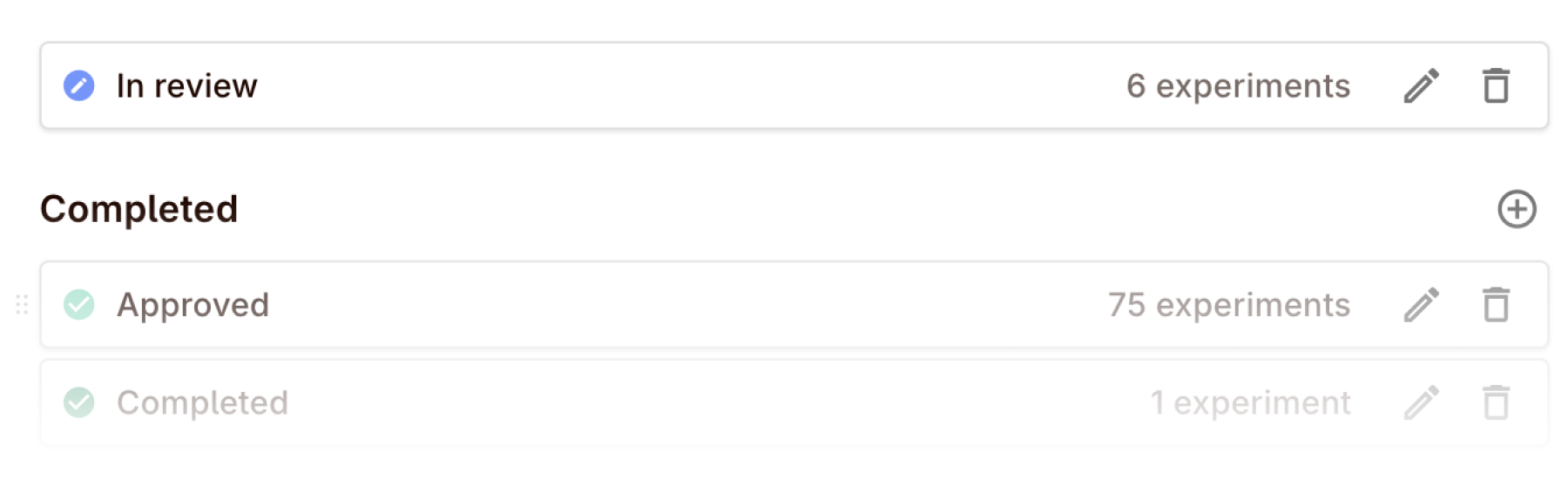
Status workflow
Workflows define the statuses experiments go through from start to completion. You can now create any number of custom statuses to tailor Colabra to your lab's specific processes and compliance requirements.
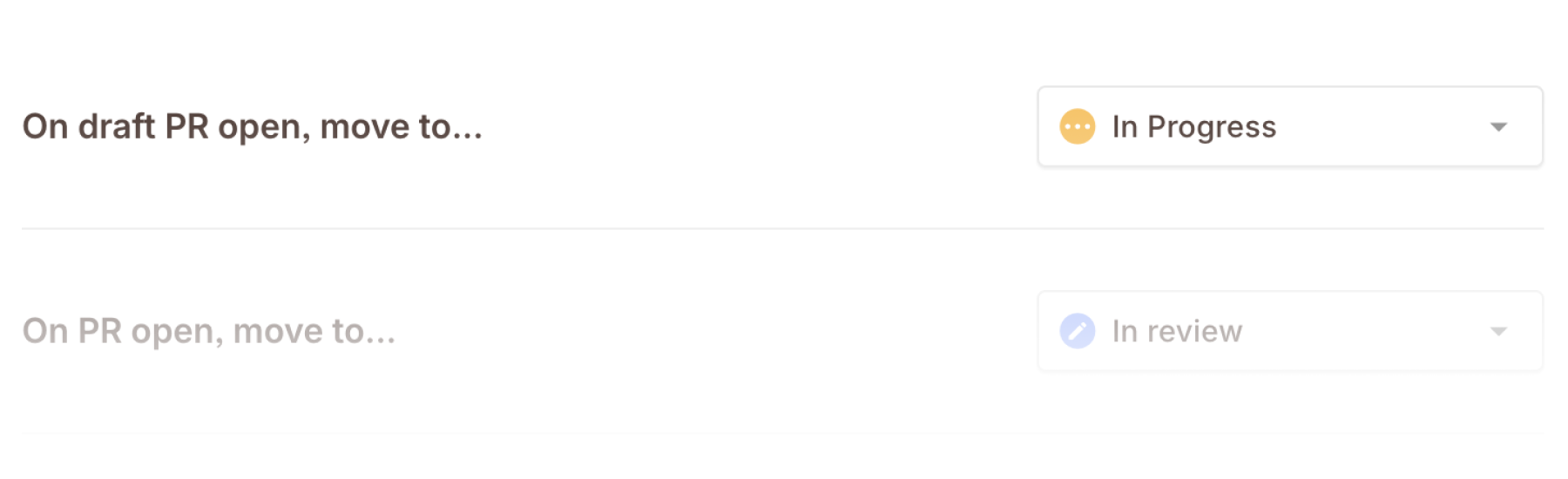
Status automations
You can now also automate the status of your experiment based on review requests, signatures, as well as various events in connected version control systems. For example, set the experiment to Completed when a Pull Request connected to it is merged in GitHub, GitLab. or Azure DevOps.
Got a new automation in mind? Send us your ideas to [email protected]
Fixes and improvements
- You can now reorder bookmarks in the sidebar.
- You can now reorder protocols attached to an experiment.
- Fixed error when deleting multiple files in a short period of time.
- Updated invite emails template with a new design.
- Automated GitLab connections and added new activity log events.
- Corrected sizing icons used in the PDF preview block.
- Fixed upload snackbar not appearing on failed standalone file upload.
- Fixed experiment name disappearing when ID deselected from display settings.
- Fixed Quick find (Ctrl/Cmd + K) not working on some pages.
- Addressed errors encountered when uploading uncommon file types.
2023-11-27
AI search, experiment file management, GitLab, Azure ML and more
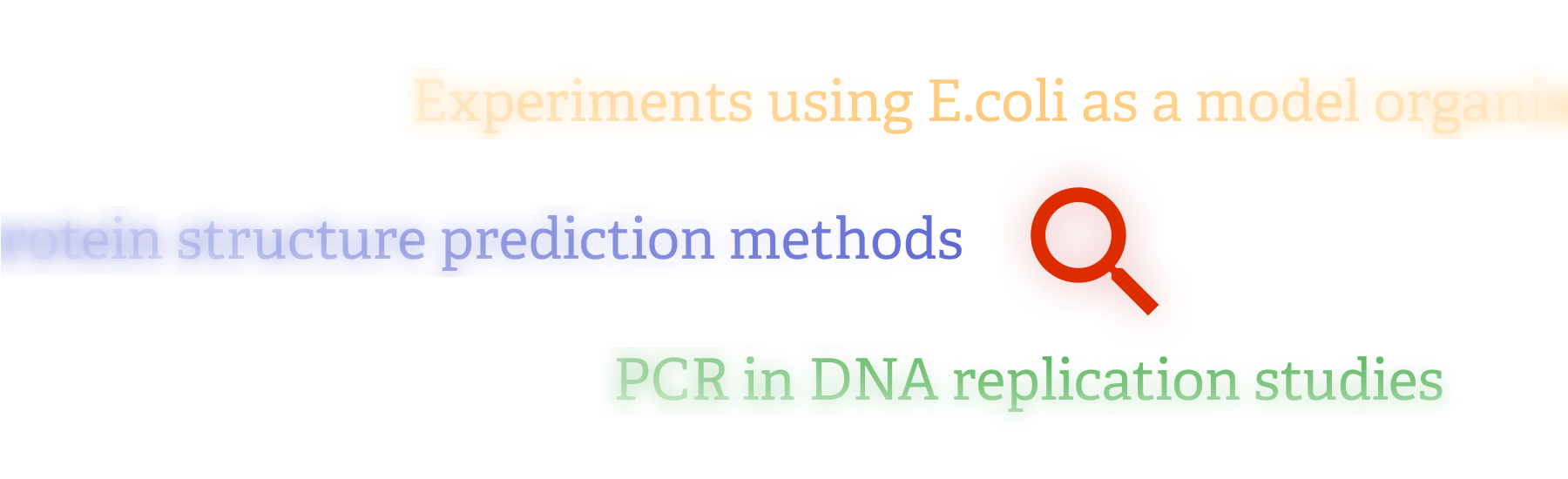
AI search
We've made significant upgrades to our Advanced Search which now lets you find experiments based on natural language queries such as:
- Experiments using E.coli as a model organism
- Experiments doing CRISPR gene editing in yeast
- Experiments demonstrating the use of bioreactors
- Experiments applying nanobodies for cancer targeting
- Experiments utilizing microfluidics for single-cell analysis
- Experiments on protein structure prediction methods
- Experiments exploring bio-conjugation in biomolecule synthesis
- Experiments employing PCR in DNA replication studies
- Experiments investigating lipid bilayers for drug delivery
- Experiments using catalysts in biofuel production
- Experiments focusing on drug molecule synthesis optimization
- Experiments using nanomaterials for bio-imaging
- ...
We also added the ability to search for Colabra users in your workspace (they'll appear in the new People tab), and made Advanced Search easier to access with a big new button in the sidebar.
Finally, you'll notice a range of search user experience improvements such as support for Cmd/Ctrl + Click to open list items in a new tab, or the ability to go back to Advanced Search results without having to manually rerun the query.
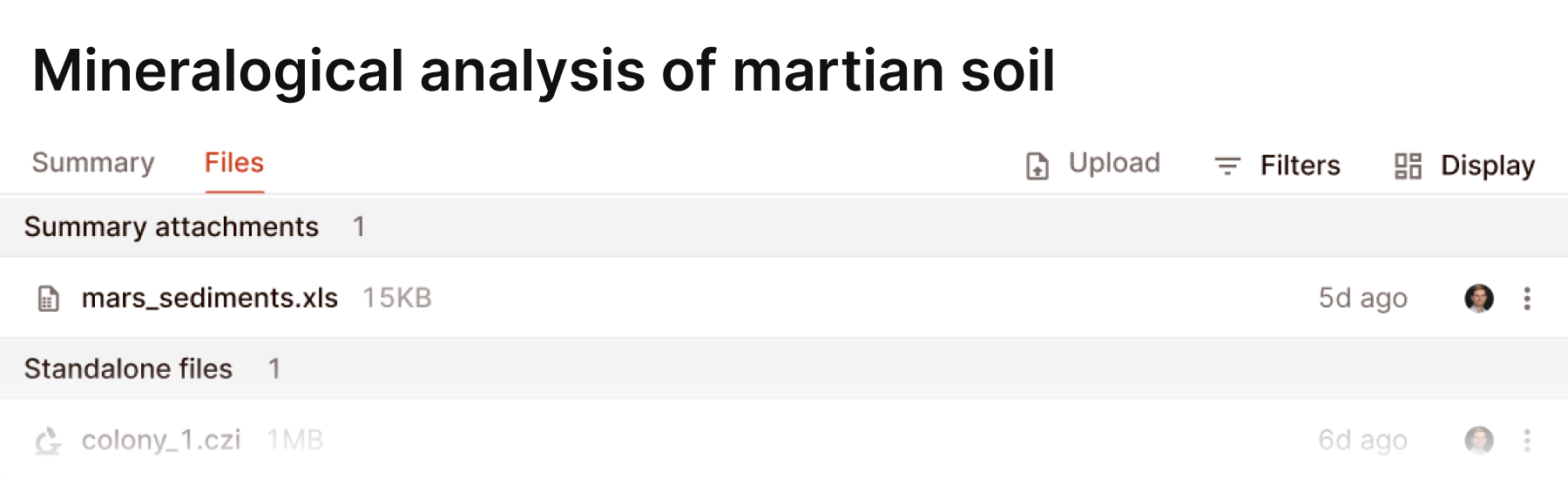
Files tab
We've added a brand new Files tab to the experiment view which lets you view and manage all attachments in the experimental Summary, as well as upload any other, standalone files relevant to the experiment. This is another step towards more advanced file warehouse functionality many of you have asked for. You can expect further improvements including integration with third party storage providers and file upload APIs down the line.
AI Copilot improvements
We continue iterating on our AI Copilot which can now search across all experiments in the workspace, and leverage information about workspace users and their ongoing research. You can also expect significant response speed improvements in the coming weeks.
Email us at [email protected] if your lab is interested in a personalized demo or early access.
Blocks & integrations
- Improved Slack & Microsoft Teams notifications template.
- Added file previews for GraphPad Prism files.
- Added activity log event support to the GitHub & Azure DevOps integrations.
- Added deep integration with GitLab, including MR mentions, connections and activity log events.
- Improved our integration with Azure ML.
Fixes and improvements
- Significantly improved rendering performance of long experiment lists.
- Quote replies in project and experiment comments.
- TIFF and HEIC file format support in the image block.
- Fixed issues related to inviting members to workspaces.
- Resolved bookmark visibility problems in the sidebar.
- Improved link styling and behavior in the editor.
- Resolved autocomplete issues in the user invite form.
- Fixed Escape key behaviour on popups and dialogs.
- Disabled email changes and two-factor authentication for SSO users.
- Simplified the stoichiometry tool interface.
- Added filtering and display options to project lists.
- Added a Save as a View button to filtered lists.
- Corrected the 'No priority' display issue in the Activity Log.
2023-06-20
Multi-select, subscriptions, chemistry, DNA, and analytics
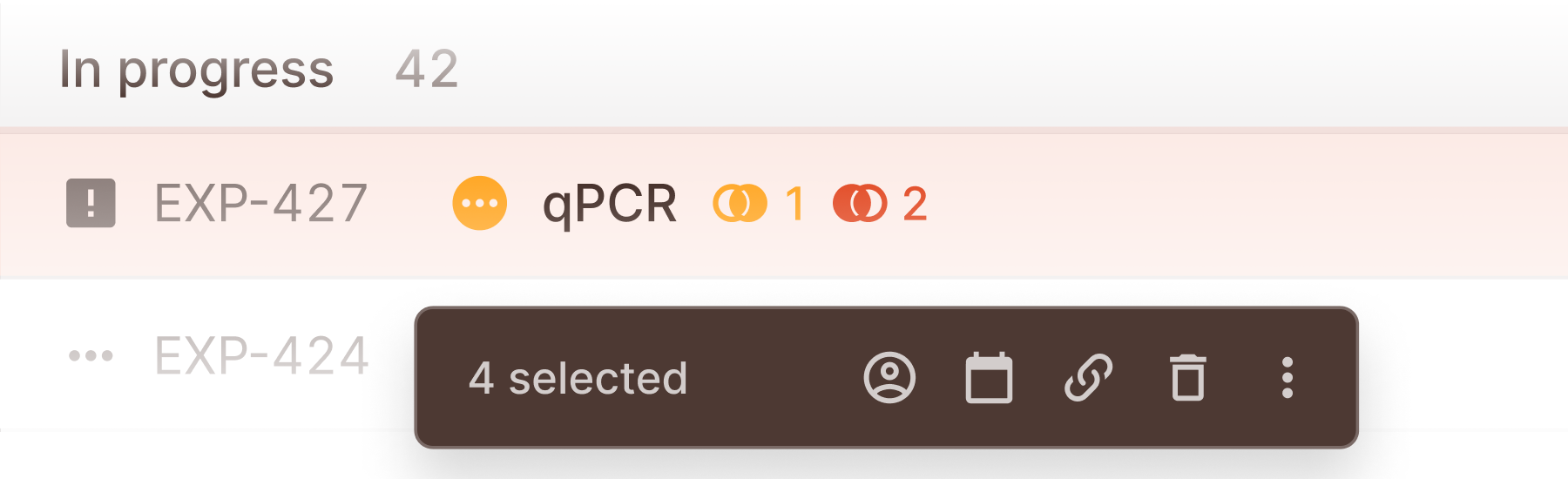
Multi-select
Following popular demand from teams handling complex projects, we're introducing the multi-select feature. This allows users to select multiple projects or experiments using either the X key or by clicking the checkbox. The new action bar lets you carry out actions and set attributes on these items in bulk, greatly streamlining your operations and making project management more efficient.
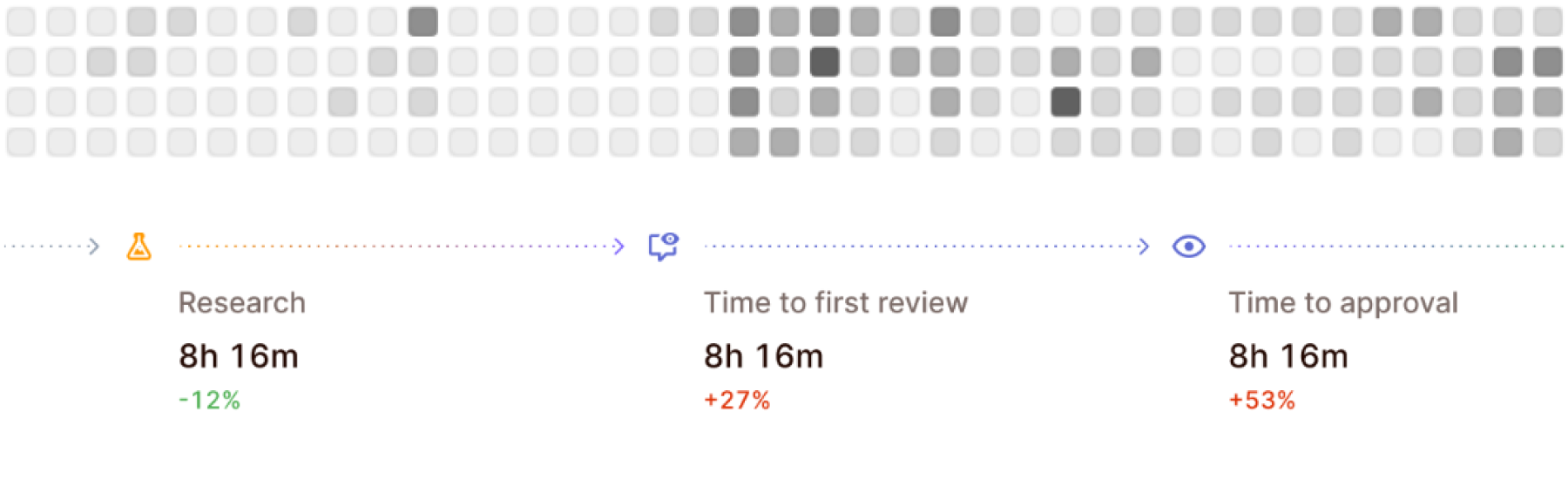
Project analytics
We are excited to announce the introduction of the new analytics tab in the Project view, available exclusively for Pro and Enterprise plan users. This feature gives you a big picture view of the project status, a heatmap of all activities over the past year, and the Lead time and Cadence graphs to evaluate your team's performance. Furthermore, it displays the average time an experiment spends in each phase: research, first review, and approval. Enterprise customers will also have the benefit of connecting Colabra to their Business Intelligence tool of choice, such as Microsoft Power BI, to gain even more comprehensive insights.
Notification subscriptions
Now you can stay updated on experiments relevant to you with our new notification subscriptions feature. This feature allows you to subscribe to specific experiments and receive notifications for their updates. Also, you will be automatically subscribed to the experiments that you are assigned to, or if someone mentions you in the summary or comments, ensuring you never miss an important update. Of course, you have the freedom to unsubscribe at any time.
Filtered search views
The new search filter allows you to filter project and experiment lists based on full-text search. For instance, you can create a saved view of all experiments mentioning 'bioreactors', 'genetic mutations', or 'protein synthesis'. The list can then be refined further based on status, assignee, priority, and more. You can now also filter based on chemical structures embedded in the experiment using our new chemical reaction block.
Blocks & integrations
- Seqera Nextflow Tower Mentions and Connections
- Sm@rtLine Data Cockpit (SDC) Connections
- GitHub Linkbacks
- Azure DevOps Connections
- Protocols.io Connections
- Clustermarket Mentions and Connections
- 3D molecular viewer block
- Chemical reaction block and chemical structure Filters
- DNA Sequence editor block
- Spreadsheet block (Enterprise feature)
- Well plate block (Enterprise feature)
Fixes and improvements
- Significant performance and stability improvements
- Significant improvements to upload speed and reliability
- Significant improvements to image loading speed
- Implemented grouping by tag
- Fixed Admins unable to change project and protocol owners
- Restricted integration management to workspace Admins
- Redirecting to landing page instead of login when you sign out
- Improved role selector user experience
- Redirecting to Updates after login if arriving from a notification email
- Showing relative dates as ISO dates when printing or saving as PDF
- Added Bookmark option to resource menus and Quick find
- Added comment preview to email notifications
- Fixed deleting an experiment breaking layout in Updates
- Linked comment notifications directly to the new comment
- Redirecting expired invite links to home
- Autofocusing search field when adding emoji reactions
- Improved review notifications
- Handling network errors more reliably
- Improved handling of deleted related/blocking/blocked experiments
- Fixed broken 'Move to project' Quick find command
- Reduce tag colour selection
- Added error message if upload file size was exceeded
- Removed extra empty space in Github Gist file
- Fixed the malfunctioning Any/All filter switch
- Enabled SVG avatar upload and fixed SVG display in experiment
- Saving draft experiments in local storage
- Preventing non-invited users from using Workspace Invitation link
- Ordered sub-experiment lists by creation date
- Showing avatar, name of existing users in invite dialog
- Allowed searching by resource ID in Quick Find
- Disabled creating a relation from and experiment to itself
- Changed date filters to full-featured date prickers
- Fixed broken start/due date display for Viewers
- Added a warning when closing tab that's still Saving
2023-02-24
Dependencies, citations, version history, Power BI embeds, and more
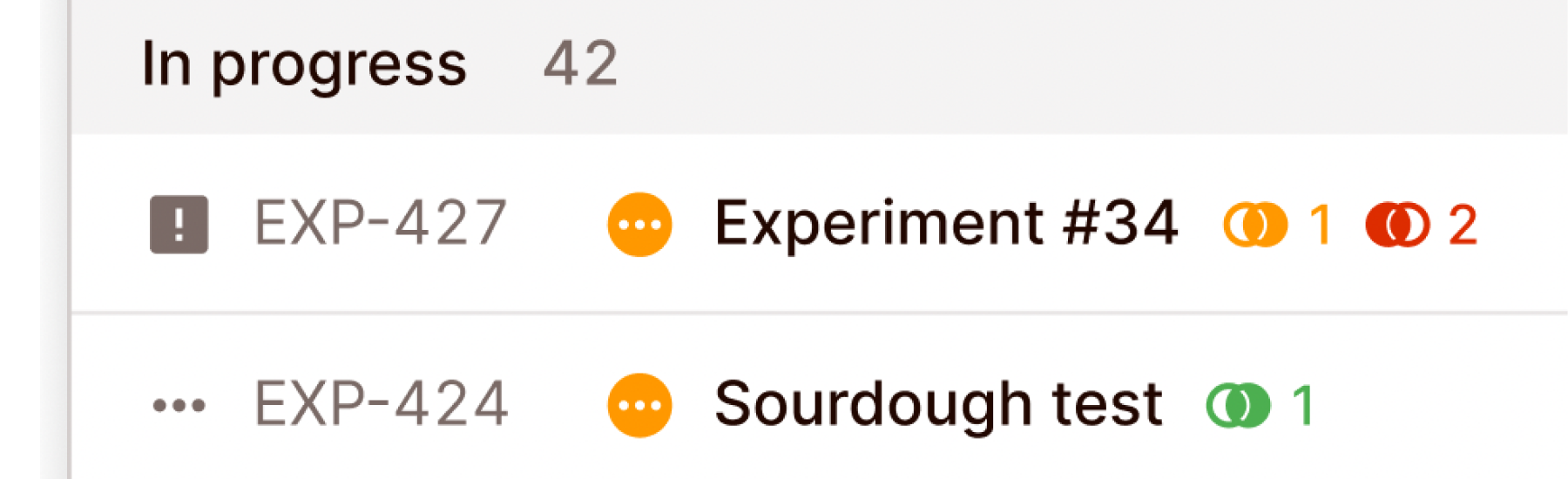
Dependencies
You can now mark individual experiments as related, blocked by, or blocking other experiments. This information will show up in all experiment lists and filtered views, making it easy to identify high-priority blockers risking to delay your research project.

Citation block
We've partnered with Scite.ai to make it easy for you to reference research papers and other resources based on their link or DOI number.
Simply type /Citation and enter a DOI link or number. Hover the resulting reference to view its details and Scite authority metrics.
Version history UI
You've long been able to restore experiments to an earlier date by contactingour customer support. Now, you can easily view past snapshots of your work and roll back any experiment right from the Colabra interface.
Embeds
- Power BI charts and dashboards
- Outlook Calendars
- Monday.com project management boards
Fixes and improvements
- Major performance and UX improvements
- Moved embedded protocols under the experiment summary
- Removed tasks and milestones in favour of sub-experiments
- Removed the ability to tag individual images
- Added a Start date attribute to experiments
- Enabled slash commands in notes and comments
- Comment notifications now link directly to the relevant comment
- FDA CFR Part 11 e-signature comments are no longer editable
- Requiring to revoke signatures when changing status
- Added a menu option to revoke all signatures on the experiment
- Cancelling all pending reviews requests when changing status
- Profile names no link to the user's profile page
- Showing a message before re-authenticating user
- Showing message when there are no collaborators to review experiment
- Showing a clear error message when an upload fails
- Improved performance when reordering protocol steps
- Improved user experience when requesting reviews/signatures
- Mentioning a user in a protocol now sends them a notification
- Archived experiments no longer show up in Quick find
- Added sync retries on intermittent internet connection
- Limited Pro plan version history to 30 days
- Added a way to revoke workspace invitations
- Stripping trailing spaces and line breaks in comments
- Displaying file sizes in SI units (decimal, not binary)
- In New experiment modal Ctrl + Enter now creates the experiment
- Completed/rejected experiments no longer show in My bench
- Fixed duplicates when inviting the team member user twice
- Fixed duplicates when requesting review from the same user twice
- Notification email when a new team member accepts your invitation
- Image block border now matchs size and rounded corners of image
- When printing an experiment, showing links in place of embed blocks
- When printing an experiment, collapsing all PDF blocks
2022-11-28
Nested experiments, Teams, Slack & calendar sync, CSV export and PDF annotations
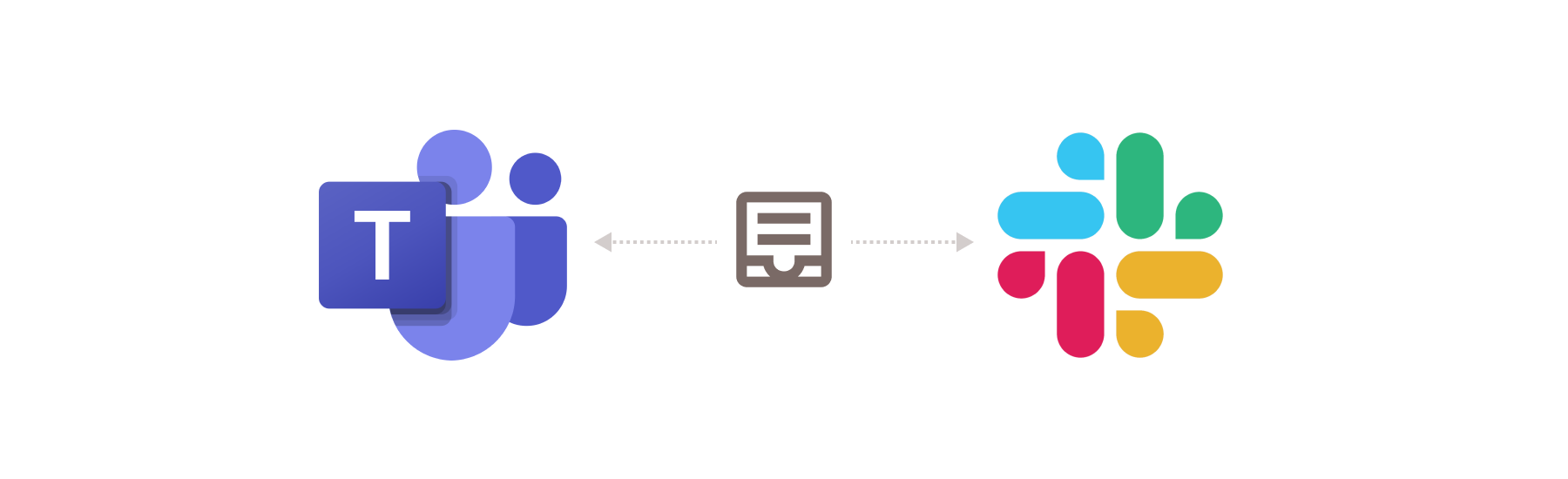
Teams & Slack integration
Colabra notifications can now be integrated with Microsoft Teams and Slack. This feature takes just a few click to set up and allows you to receive updates about specific projects to separate channels in your preferred group chat app.
Calendar sync & CSV export
By popular demand you can now also export any project, experiment and protocol lists to CSV, and even sync them directly to Google Calendar, Apple Calendar or Microsoft Outlook!
This is especially useful to have a quick overview of all the deadlines coming up on your project, as well as to generate Gantt charts and conduct other advanced analysis on your research progress.
Nested experiments
You can finally nest experiments, nest experiments, nest experiments... well, you get it. Simply go to an existing experiment and click the + Sub-experiment button or press Tab + C.
More features related to experiment nesting and further UX improvements coming soon!
Note: The Tasks feature will be deprecated in the coming weeks and all your tasks migrated into the new, more powerful sub-experiments.
New blocks
- NFPA 704 Fire diamond block
- PDF preview and annotation block
- Figshare embed
Fixes and improvements
- Major performance improvements
- Profile page view with all of the user's experiments
- Text colour highlighting
- Experiment start date attribute
- Storing draft comments if you accidentally close the app
- Storing version snapshots on every document save
- Grouping email notifications by experiment/protocol
- Manage notification settings link in email
- Added support for alternative spelling in unit search
- Improved 404 not found and access denited error pages
- Requiring password confirmation before email change
- Disabled experiment duplication
- Expiring invite links after 30 days
- Redirecting expired invite links to home
- Block type and equation buttons in formatting menu
- Stripping EXIF metadata from avatars and workspace thumbnails
- Fixed block drag & reorder in text editor
- Fixed inaccurate due dates in Activity log
2022-10-03
Views, protocol notes, recents, advanced search and review requests
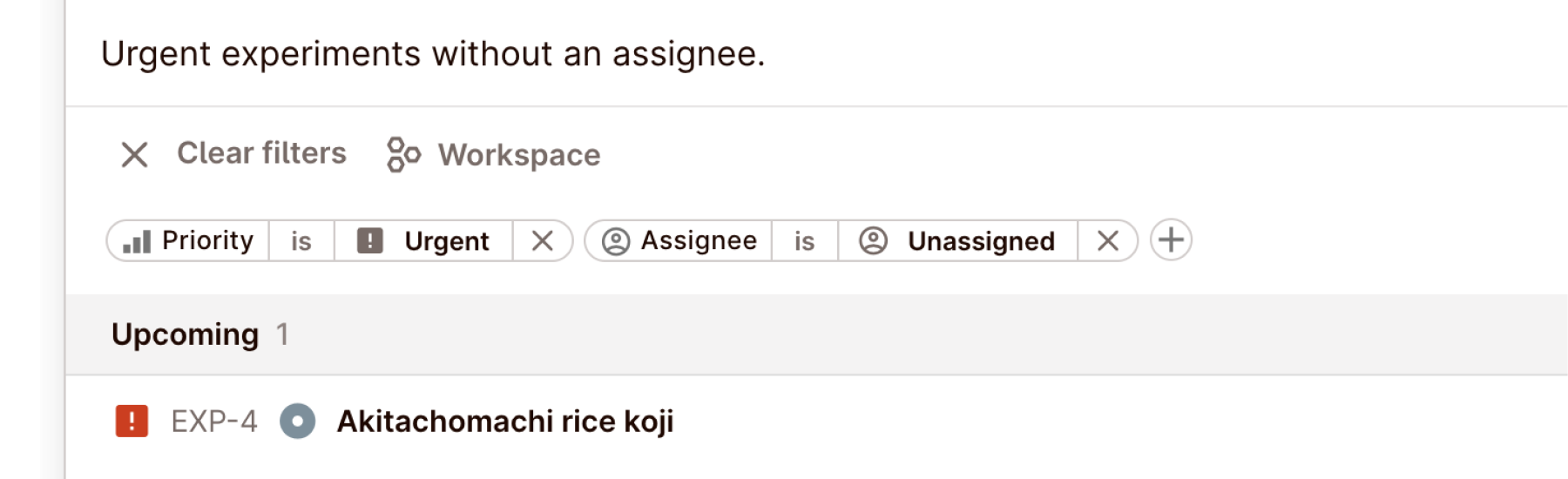
Views
Views are a powerful feature that lets you aggregate experiments from across all projects in your workspace, and then filter them down to exactly what's needed for your task at hand.
Views can be private or shared with your workspace members, and they can be bookmarked for quick sidebar access.
Some example use cases include lists of:
- All experiments by a particular user
- Urgent experiments without a deadline
- Recently completed experiments
- Experiments matching a particular tag
- ...and so much more
Once you get the hang of Views, the possibilities are truly endless!
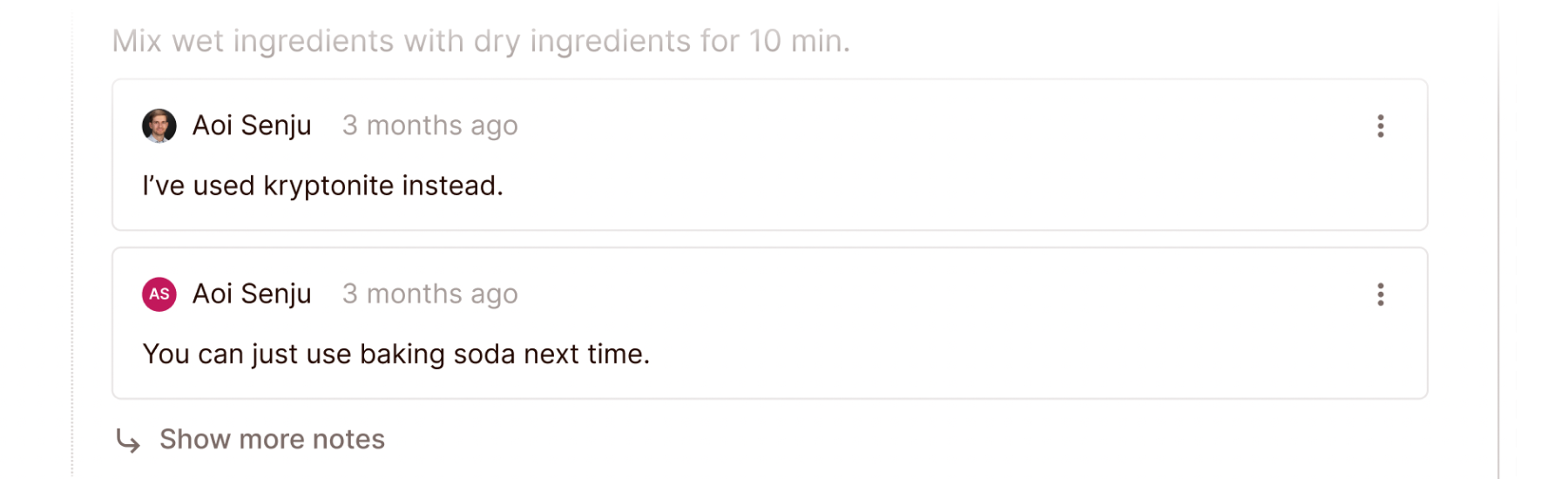
Protocol step notes
By popular demand, you can now add notes to protocols embedded in your experiments. It's a great place to leave comments on changes you've had to make while you followed the predefined steps.
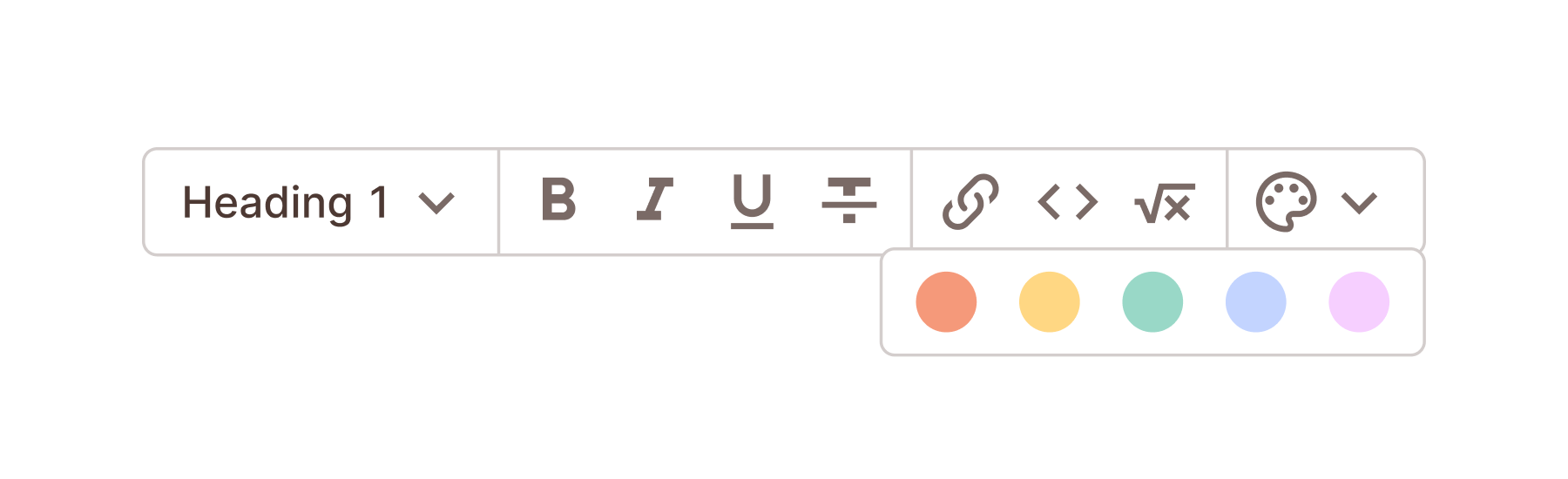
Formatting bubble
We've streamlined the editor, replacing the editor bar with a formatting bubble menu that appears when you select any text. It also lets you make quick colour highlights and convert blocks into a different type.
Recently viewed
We've added a clock button to the sidebar which lets you quickly jump to recently viewed projects, experiments, protocols and views. Especially handy on mobile!
Advanced search
You can now navigate into a dedicated advanced search view from the Quick find bar which lets you search across all of your Colabra data, including experimental content.
Review requests
We've optimized the review flow with a new modal that let's you send email invites to relevant stakeholders once an experiment is ready for approval.
Fixes and improvements
- Significant performance and stability improvements
- Major user experience improvements on mobile/tablets
- Fine-grained notification settings
- Streamlined activity log with grouping and rollups
- Numerous Protocols bug fixes and user experience improvements
- Fixed "Your connection is not private" error when sharing project
- Fixed workspace thumbnail and avatar upload
- Made urgent priority icons red
- Fixed Project page sometimes freezing
- Stopped adding a default experiment to every new project
- Disabled scroll rubber band effect
- Add Canceled status to experiments
- Added Copy ID, title options to menus and Quick find
- Added online status indicator to avatars
- Hid Archived tab if there are no archived projects/protocols
- Improved sidebar scrolling
- Focused editor block highlighting
- Online collaborators now show up first in avatar stacks
- Fixed users unable to rejoin projects they left
- Fixed invisible cursor inside callout blocks
- Removed keyboard shortcut hints on smaller screens
- Added a way to remove tags from tag lookup box
- Fixed updated and mentions not redirecting users to relevant resources
- Fixed Ctrl + Z undo inside comment boxes
- Added experiment IDs to protocol version tree
- Fixed second superseded protocol version showing up as published
- Fixed block dragger overlapping with dots/numbers for list blocks
- Ignoring workspace/experiment name emoji in delete confirm dialog
- Create more in new experiment modal now autofocuses title field
- Project and protocol tagging
- Pressing Esc now goes one level up
- Fixed sidebar clipping long titles
- Added item counts to group headers
- Ensuring correct experiment creation order when using Create more
- Stretched lists across the whole width on large screens
- Tab now indents text blocks and list items
- Improved 401 and 5xx error pages
- Fixed incorrect updated at date in project lists and headers
2022-08-08
Filtering, new experiment modal, atom block, Pluto.bio and HEX
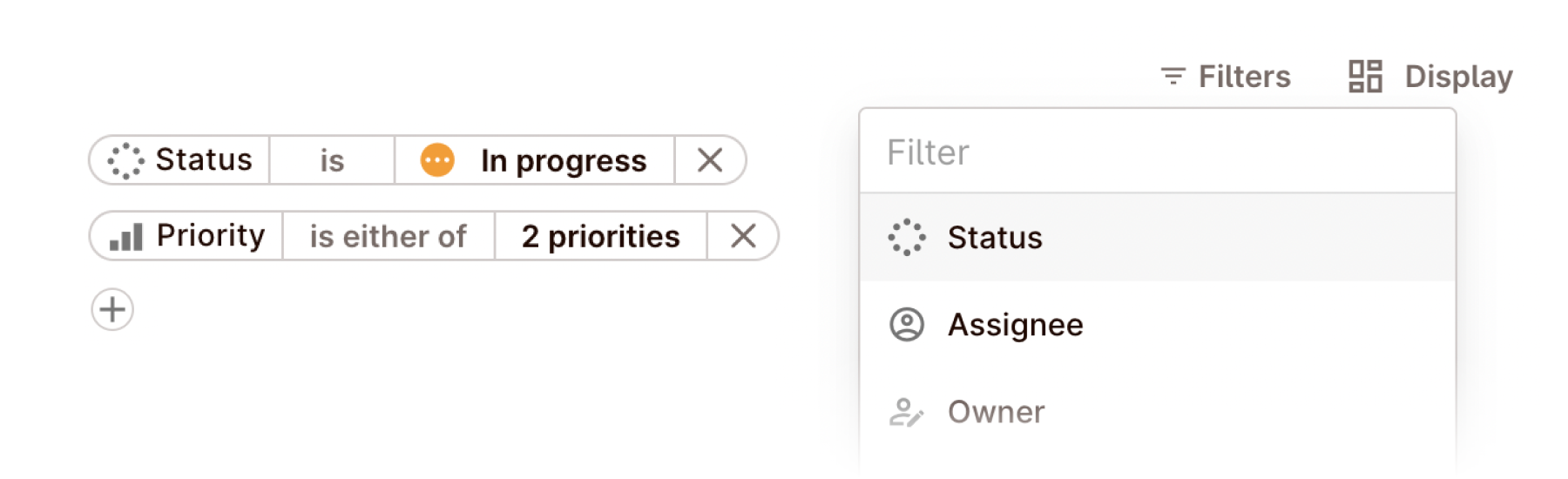
Filtering
We've heard you loud and clear — as you add more and more data to your Colabra workspace, you need a way to find the experiments that matter, even if you haven't opened them in a while and can no longer remember the title.
With this powerful new feature, you can filter any experiment (and soon project and protocol) view based on one or more attributes, including status, assignee, owner, priority, milestone, tags, deadlines, last access, and creation dates.
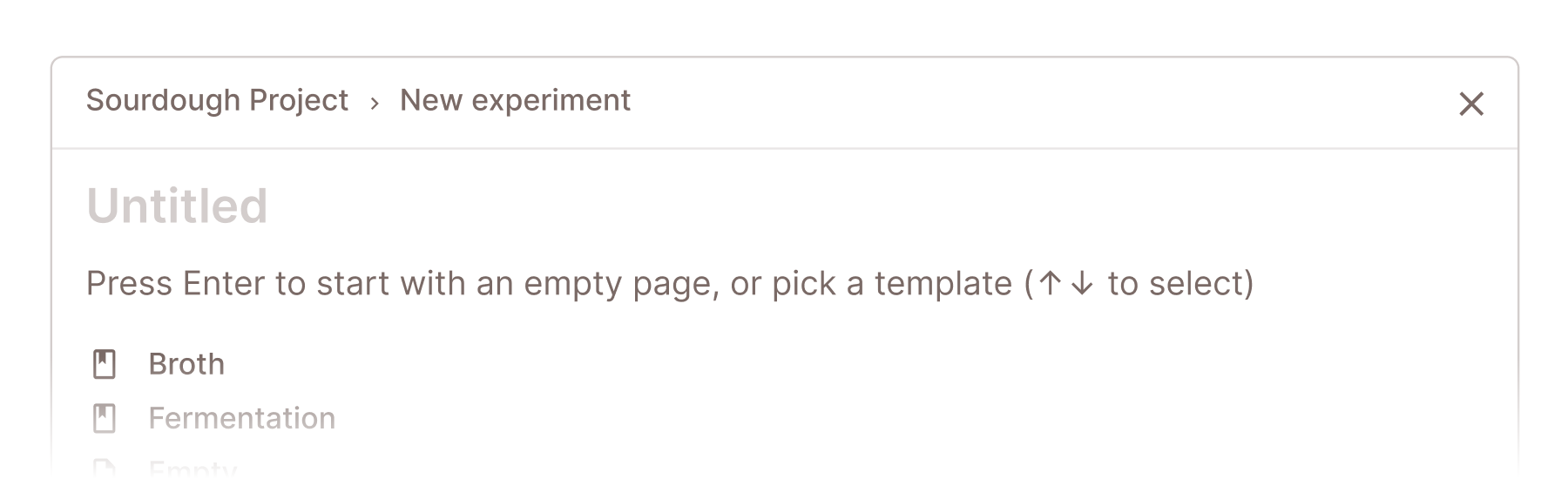
New experiment modal
We wanted to make it easy as possible for you to fill up your project with new experiments (to test out the new Filtering feature, or plan out all your research in bulk).
So, we've completely revamped the new experiment creation experience with an in-context modal and the handy Create more feature that lets you keep creating new experiments without waiting to redirect after each click.
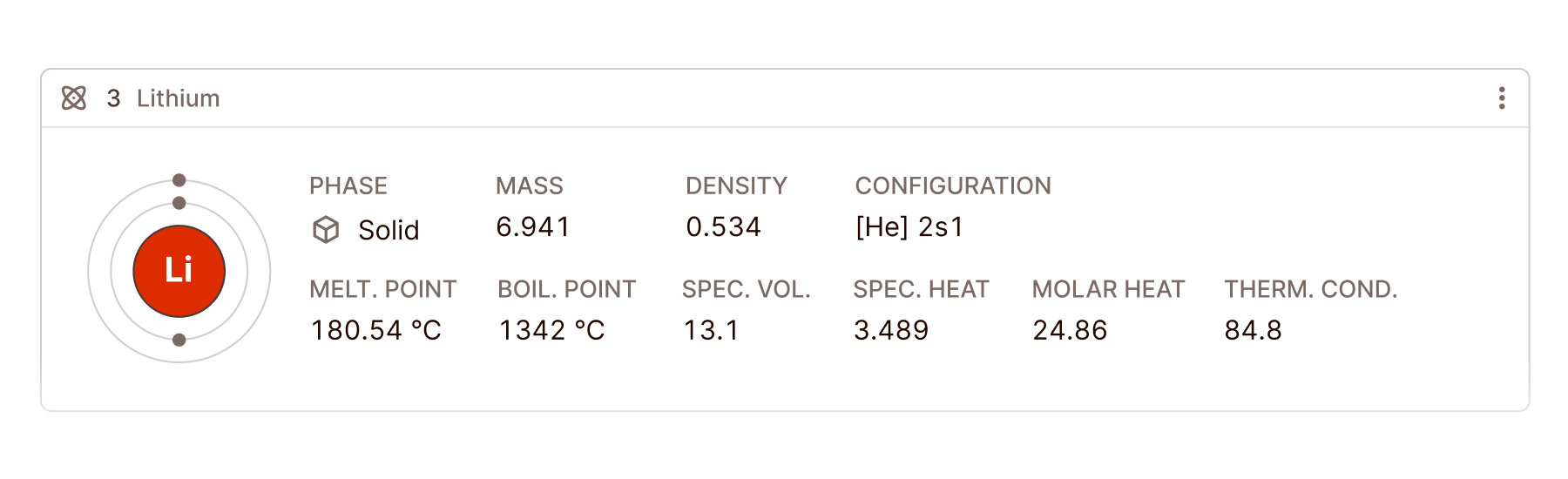
New editor blocks
Like always, we've added several blocks in this release, including to new embeds:
- Pluto.bio embed
- HEX embed
- Atom block
Security & compliance
- Log out on all devices
Fixes and improvements
- Disable activity log events for tasks
- Reduced noisy email and in-app notifications
- Added status dots to mentions
- Added Timestamp slash command
- Added project and protocol search based on ID
- Added an Archived protocol listing
- Added Templates quick find command
- Fixed new tag input sometimes not showing up in settings
- Showing onboarding on future logins if not completed
- Added a way to rename, delete milestones
- Fixed days to due date timezone bug
- Fixed basic unicode emoji not showing up as graphics
- You can now Tab to indent in text editor
- Fixed image menu not being visible inside tables
- Redesigned date separator block
- Fixed suspended users appearing in @mention list
- Added a tooltip to collaborators counter
- Embedded protocols are now be collapsible
- Fixed avatars not showing up in the mention selector
- Fixed page disappearing after pasting long text documents
- Fixed github URL embedding
- Fixed duplicating experiments from My bench
- Fixed handling of emoji in names and titles
- Adding a line-break after embed blocks created by pasting a link
- Fixed dragger appearing during template selection
- Fixed default view redirects
- Numerous UX and performance improvements
2022-06-20
Quick find bar, image resizing, human-friendly URLs
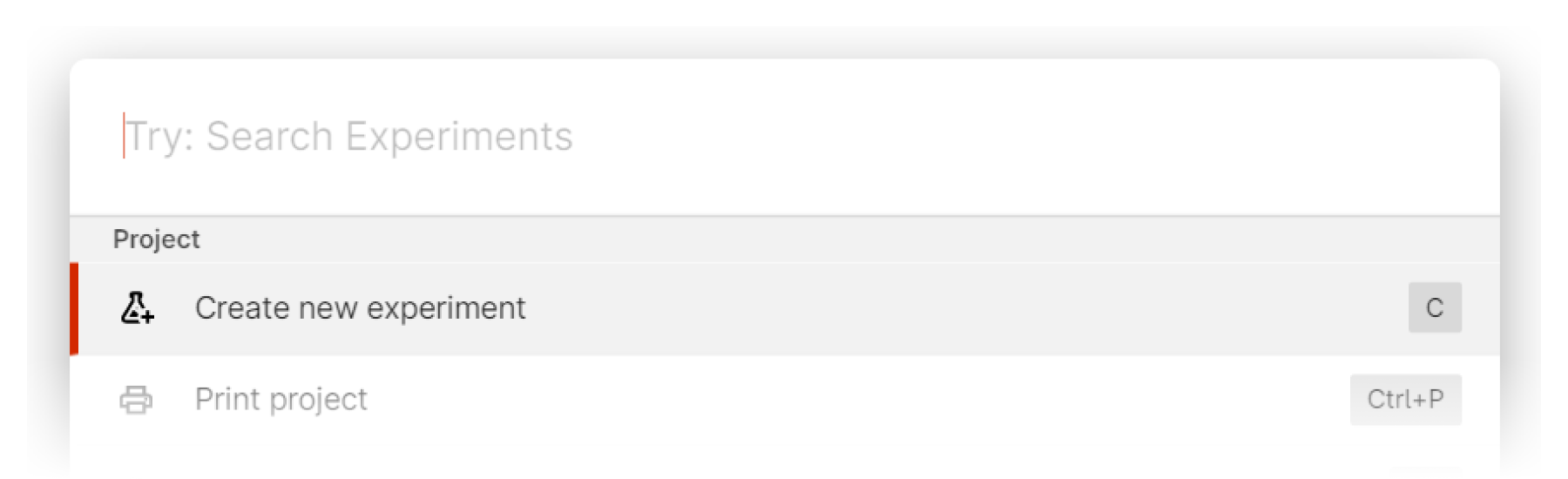
Quick find bar & keyboard shortcuts
We've made it easier than ever to find and do what you need in Colabra. Simply press Ctrl + K (⌘ + K on Mac), type what you want to open or achieve, and press enter!
The possibilities are endless, from searching for protocols, printing the experiment summary, navigating to tag governance, or inviting new team members.
You'll see that many of the actions also have keyboard shortcuts you can use to call them directly. For example, try pressing G, B to quickly jump to My bench, or C to create a new experiment your open project.
Image resizing
One of our top requested features — you can now resize large images in your project and experimental summaires! Simply hover the image and click one of the buttons that appear to make the image fit within one half or one quarter of the screen.
URLs with human-friendly IDs
We've replaced the jibberish in Colabra links with clean human-friendly IDs followed by the experiment's name. This is especially handy when sharing Colabra links in Teams or over email.
For example:
https://lab.colabra.app/aperture-labs/a4688ba8-8eee-eeee-9a57-0d7a1a8eba93/94fd63d0-1129-eeee-eeee-c4880a0e6dc6/
Will now be:
https://lab.colabra.app/aperture-labs/PRO-2/EXP-14/shower-curtain/
Fixes and improvements
- Streamlined onboarding and accept Invite flow
- Added subscript (Ctrl + ,) and superscript (Ctrl + .) support to the editor
- Experiment list display settings should are now saved on a project, not workspace level
- Added border to workspace logos with white background
- Added 'No grouping" option to Display menu
- Showing assignee for completed experiments
- Tag governance list now ordered by alphabet
- Added a way to rename and delete milestones
- Fixed experiment page failing to load
- Fixed fonts failing to load in some browsers
- Improved protocol step reordering
- Fixed adding tags with the same name as a previously removed tag
- Changed password reset token expiration time to 24 hours
- Fixed GraphQL introspection injection
- Polished text editor styles
- Fixed emoji display in Firefox
- Disabled activity log events for tasks
- Numerous speed and stability improvements
2022-05-21
Technical drawing block (CAD embed), fixes and improvements

Technical drawing block
For all of you developing new hardware as part of your research, it is now possible to embed CAD and other vector & 3D files right within your experimental notes.
Supported formats:
- CAD formats: AutoCAD® DWG, DXF, DWF, HPGL, PLT
- Vector formats: PDF, SVG, CGM, EMF, WMF
- 3D formats: STEP, STP, IGES, IGS, BREP, STL, SAT (ACIS), Parasolid® (X_T, X_B), SolidWorks® (SLDPRT), IPT, IFC, OBJ
- Raster formats: PNG, BMP, JPG, GIF, TIFF, TGA, CAL
- Archives: ZIP, CAB, GZIP, TAR
Fixes & improvements
- Numerous performance and stability improvements
- Dragging multiple files into the editor now uploads them all
- My bench experiment list now shows priorities, due dates and assignees
- Marketing site now redirects to the app if you're logged in
- Added a search box to the protocols list
- You can now change the workspace name without changing the slug
- Added a hide/show button to password fields
- Fixed minor session token vulnerability
- Improved validation of account names
- Fixed notification emails occasionally missing subjects
- Cleaned up print styles
- New experiments now start as Untitled instead of Experiment #
- Fixed emoji persistence in the callout block
- Fixed date block persistence
- New onboarding smaple project that guides your through Colabra
- Added a fullscreen loader while the page loads
- Added a clear message if the app fails to load due to connectivity problems
- Assigning to self no longer sends notifications
- Export Archive now includes TeX code of all equations
- Removed Link to experiment slash command (use Mention experiment instead by typing @)
- Fixed protocol owner selector
- Removed created/edited timestamps from page headers
- Links inside comments are now clickable
- New experiments are now in Upcoming state, not In progress
2022-03-28
Display options, expiring file links, callout & quote blocks
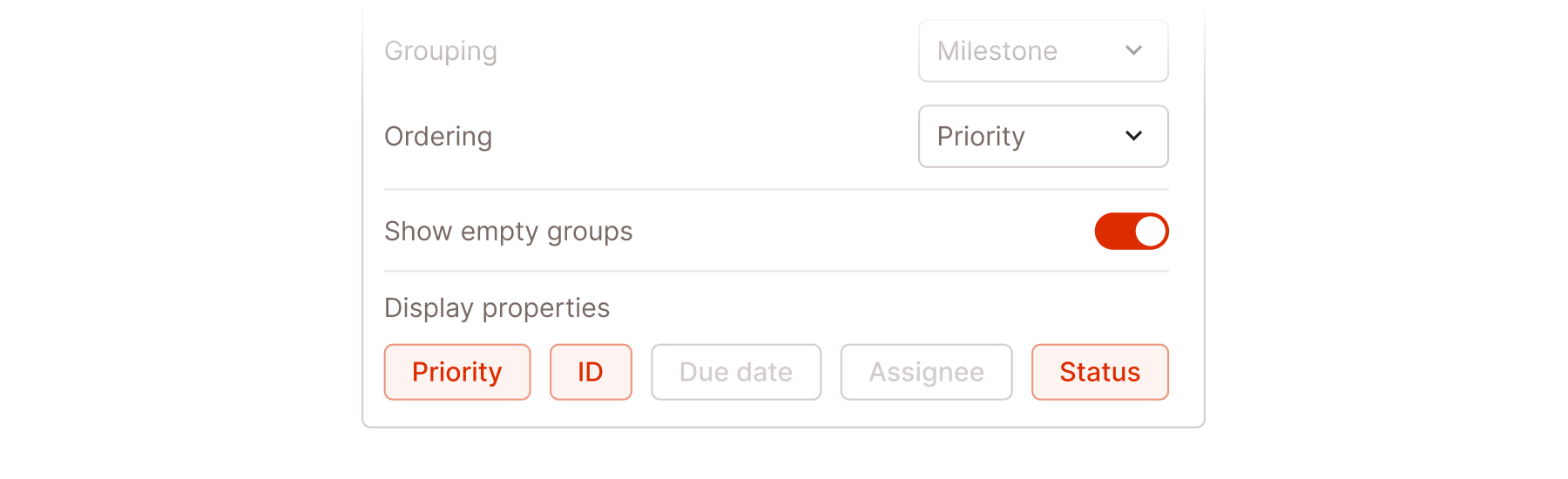
Experiment list display menu
Experiment lists now have a new Display menu which let you customize the view to your liking.
You can change the attribute used to group the experiments, change the ordering, and even enable or disable individual columns.
For example, you can now hide experiment priority if you're not using the feature, or group the view by assignee for your weekly team progress meeting.
Quote & callout blocks
We've added two new blocks many of you have been asking for.
The quote block lets your quote information from other sources, or just emphasize a paragraph within other text.
The callout block goes even further, letting you highlight improtant messaged with an emoji of your choice.
Expiring image and file links
We've improved the security of Colabra even further by incorporating an expiring links functionality.
Any image or attachment URLs will now expire after a few hours. This ensure that links to sensitive data shared outside of Colabra don't inadvertently make it to people outside your organization.
Fixes and improvements
- Removed slow page transitions
- Improved in-app changelog
- Titles now same size & style when edited
- The correct workspace now opens after accepting an invite
- Removed editor toolbar within protocol block
- Made it impossible to add two of the same tags
- Added descriptions to protocol version tree
- Fixed revoking invitations
- Fixed file upload bug
- Fixed misaligned table columns
- Fixed minor embed block XSS vulnerability
- Design polish and numerous UX improvements
2022-02-28
Fixes and improvements
- Completed migration to Microsoft Azure
- Text editor polishing
- Added human-friendly ID column to Project list
- Added human-friendly IDs to protocol version tree
- Removed social login support and migrated old social accounts
- Various typography improvements
- Fixed font issue with numbers on some operating systems
- Fixed bug where some users had to go through onboarding twice
- Delete workspace option in the settings panel
- Numerous performance improvements and bug fixes
2022-02-01
Signatures, human IDs, milestones, typography
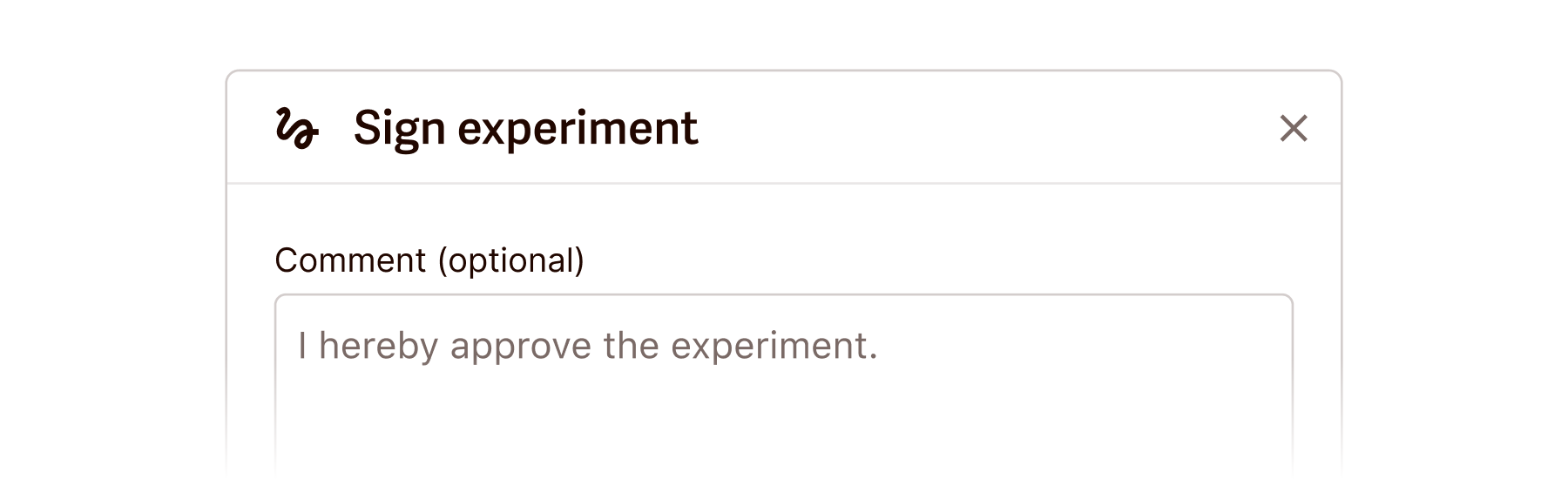
Signatures
You can now set experiment status to In review to collect digitally encrypted signatures from your collaborators, Principal Investigator and other stakeholders. This is crucial for your experimental notes to be admissible in court in case of an IP dispute. Read more at FDA 21 CFR Part 11 compliance: How to protect your scientific IP.
Milestones
Experiments can now be assigned to a milestone. You'll soon be able to group and filter experiments based on their milestones, and even more powerful functionality is coming later this year.
Typography
We've revamped Colabra's typography to make your documentation more readable, and less prone to errors. Better yet, the web app should now load even faster!Fixes and improvements
- Added smoother transition after onboarding
- Removed workspace name step from onboarding
- Fixed emoji selection modal layout
- Tooltips now show correct shortcuts on OSX
- Various bug fixes and significant performance improvements
2022-01-14
SOC 2, tasks, active editors, image tags, protocol comments
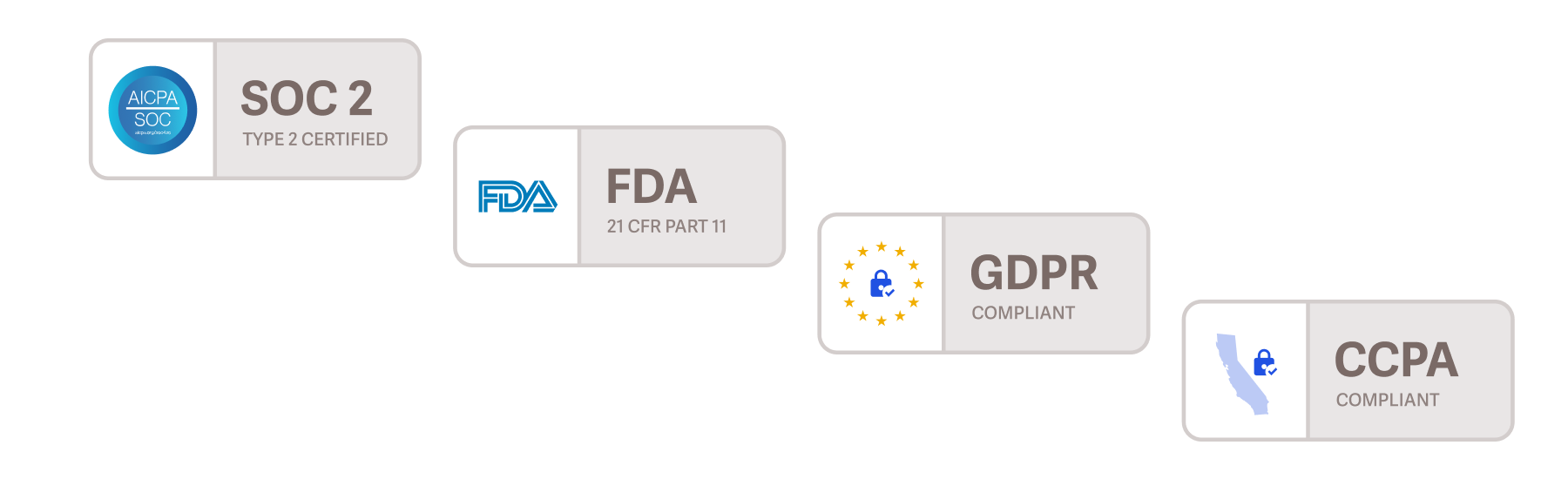
SOC 2 Type 2 compliance
Security has always been top of mind in how we work, treat customer data, and develop our product. Now, we’ve completed the SOC 2 Type 2 audit to prove it! You can read more about what that means for you in the announcement post on our blog.

Active editors
When editing an experiments together with other collaborators, you can now see who's online and active on the same page in the avatar stack in the top right corner. The stack now also supports an unlimited number of people (collapsing after the first five).
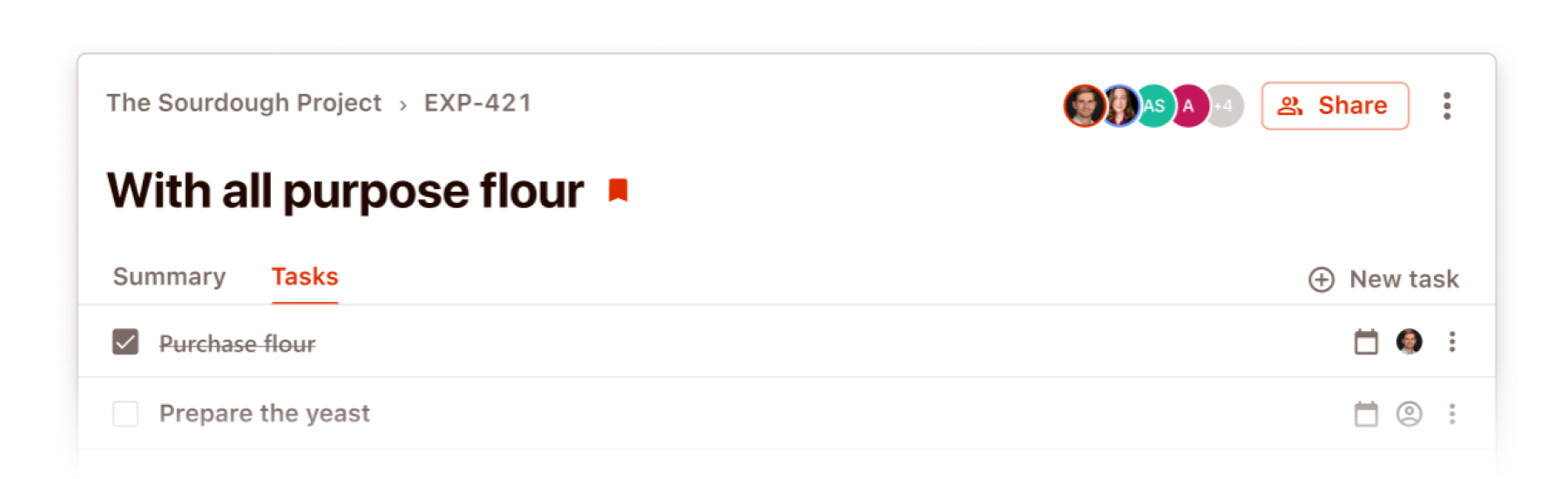
Tasks
Based on popular feedback, we're returned and improved on a dedicated Tasks section within each experiment. You can assigns tasks to other team members, set deadlines, then manage them in the new My bench section below.
My bench
To make it easier to quickly view all your outstanding tasks, as well as all experiments, protocols and inventory items you are responsible for, we've created a new My bench section that collects all your research in one place.
Fixes and improvements
- You can now add tags to individual images in the experiments
- Workspaces can now have multiple Admins (formerly one Owner)
- Notification when an experiment priority is changed to Urgent
- Notification when someone reacts to one of your comments
- You can now add comments to Protocols
- Admins can now edit the workspace slug (name in the URL)
- All navigation items now support Open in new tab
- Replaced In review with Paused status for projects
- Deleted experiments no longer show up in bookmarks
- Long titles now wrap correctly instead of overflowing the page
- Removed slide transition from tabbed content
- Fixed invite email HTML injection vulnerability
- Numerous performance improvements
2021-12-18
Fixes and improvements
- Project list redesign
- Added status selector to projects
- Changelog notifications within the app
- Fixed adding tags without value/unit
- Design polish and various bug fixes
2021-12-03
Fixes and improvements
- Improved project/experiment share dialog
- Grouped protocol list by status
- Improved signup and login flow security
- Reduced password reset token expiry to 24h
- Fixed display of protocols with many steps
- Widened sidebar to fit longer project titles
- Removed back button form breadcrumbs
- Autofocused reaction selector search field
- Autofocused name field when creating a new template
- Added tooltip with absolute date in template settings
- Numerous performance improvements and design polish
2021-11-22
Protocols, tags, mentions, image editor, bookmarks
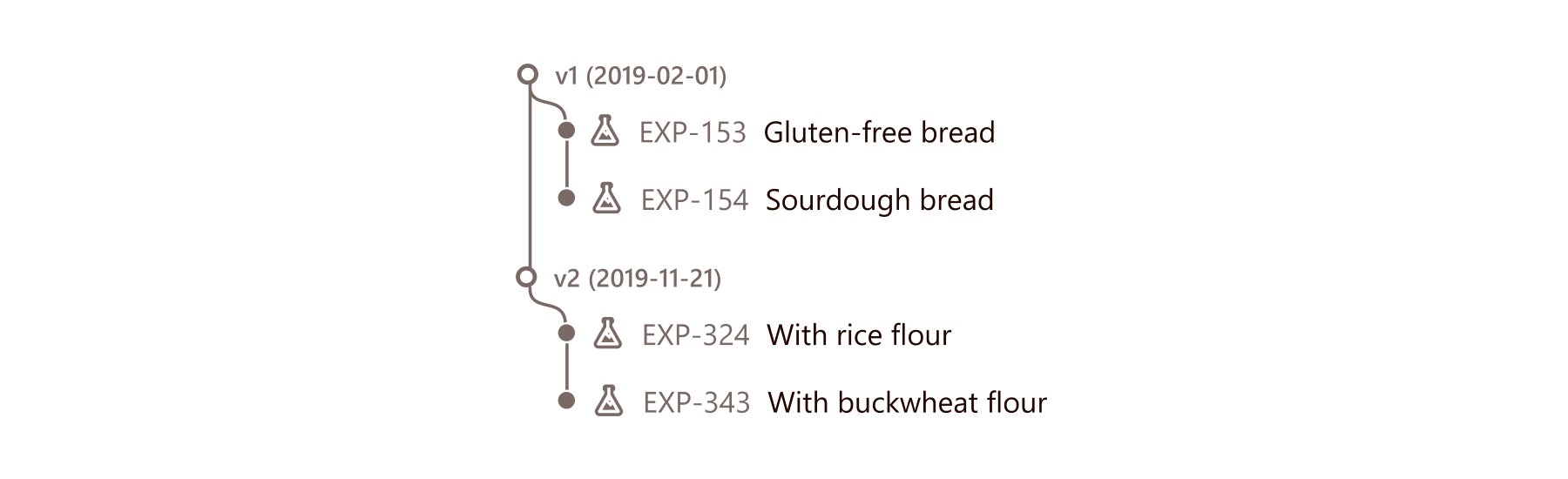
Protocols
One of the top-requested features is here — in additional to regular experimental templates, you can now create step-by-step protocols shared at the workspace level, and embed them within your experiments.
Protocols are versioned and cannot be edited after publication. This makes it easy to keep track of the changes made to them over time, and find experiments using a particular version of the SOP.
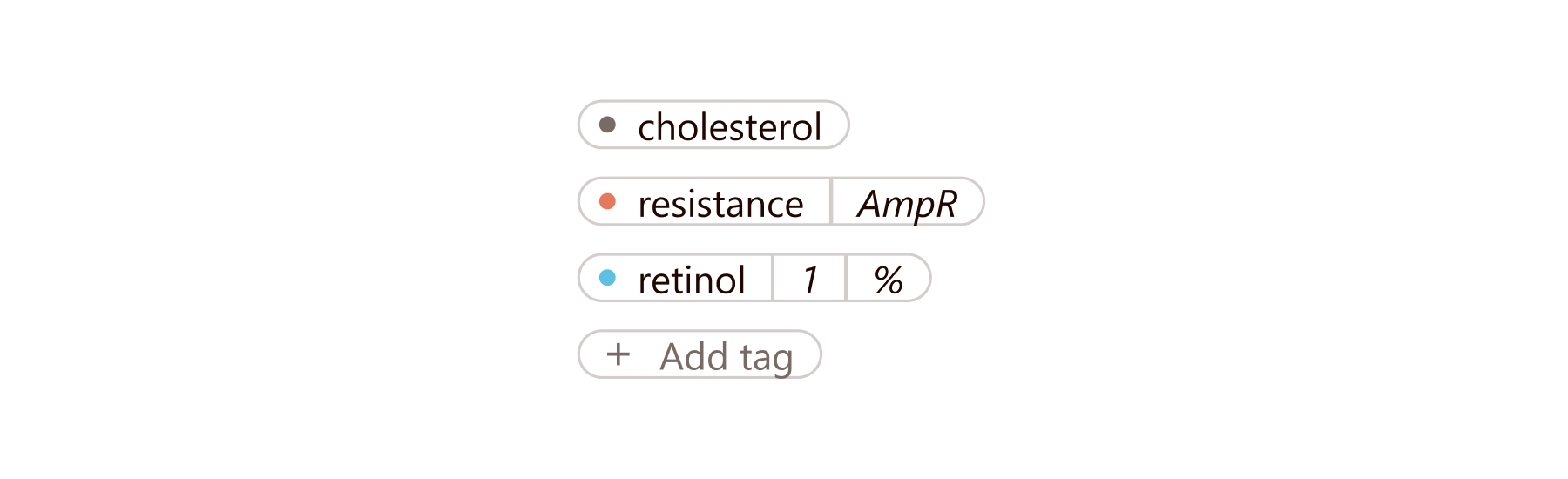
Tags
You can now add tags to your projects, experiments and even individual images. What's more, these tags can be assigned a colour, unit and value, and all three can be governed at the workspace level to ensure data consistency across the whole lab.
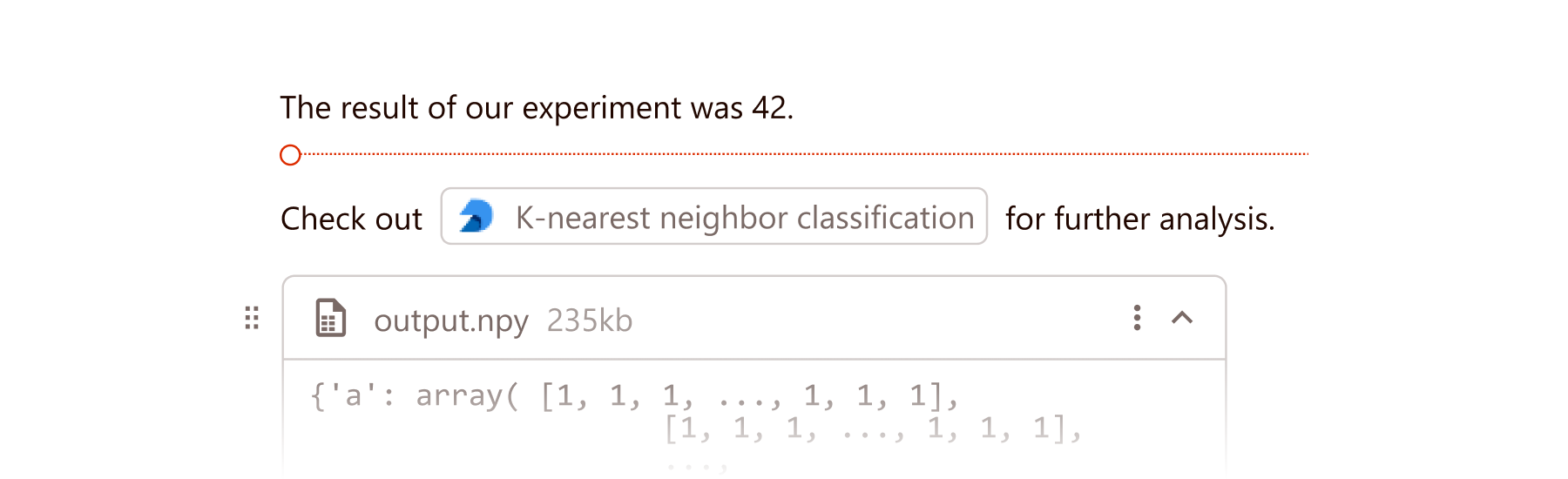
Drag & drop editor blocks
You can now drag and drop any block within your experiment, making it easy to organize and present your research insights with maximum clarity.
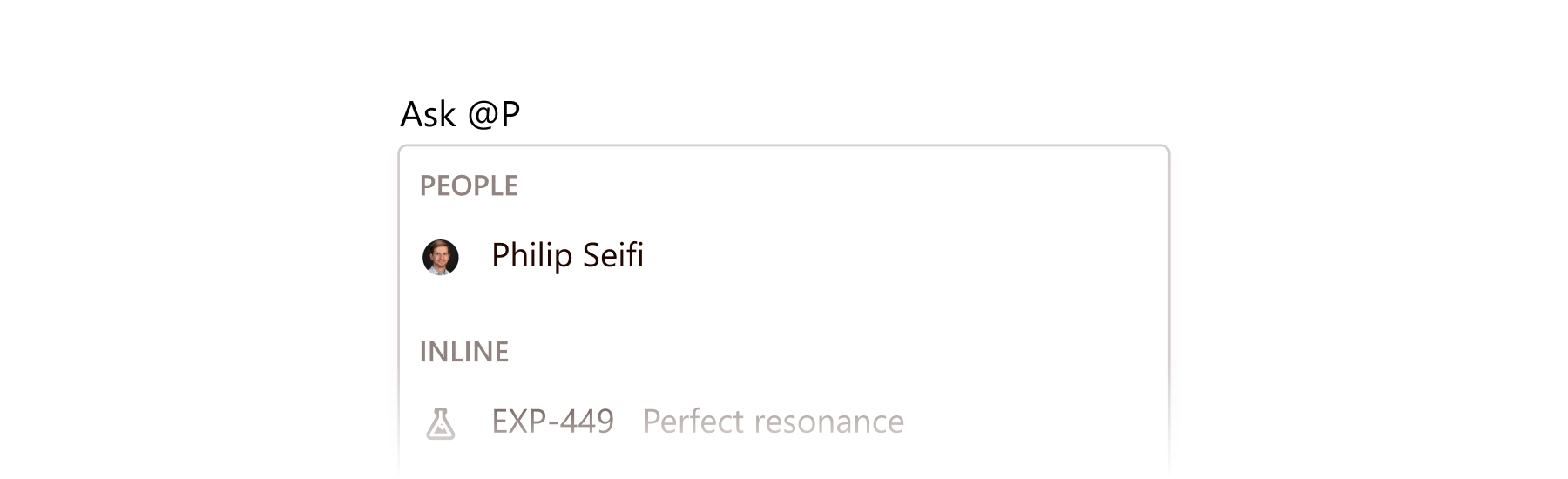
Mentions
You can now mention other workspace member within your project and experiment summaries, as well as in comments. This will send them a notification and subscribe them to future updates.
Bookmarks
You can now bookmark frequently accessed projects, protocols and experiments for one-click access from your Colabra sidebar. Bookmarks are personal to your account, not shared across the workspace.
Full-screen image viewer and editor
You can now click any image to view it full screen, check its metadata, add a caption, or tag it. Click the edit button to open a full-fledged editor that allows you to crop the image, adjust its colours, and even annotate it with additional information.
New integrations
Based on popular requests, we've added two new embed integrations:
- Tableau charts
- Deepnote Jupyter notebook cells
Penetration test
We've completed a third-party penetration test as part of our SOC 2 Type 2 certification and implemented solutions to potential security vulnerabilities found by the third-party audit firm.
Fixes and improvements
- Pasting cells from Excel now correctly inserts a table, not an image
- Improved typography across the app for readability and performance
- Improved timestamp block
- Recent history tab for special character input
- Pressing Delete before an equation now correctly removes it
- It is now possible to remove an emoji reaction by clicking it a second time
- Equation input no longer starts with an error message
- Moved project summary into a separate tab
- Improved inline code formatting
- Disabled spell check in code blocks
- Alphabetic ordering of projects in the sidebar
- Updating name in Activity logs when the user changes their name
- Collapsing an embed blocks to a link now works as expected
- Activity log now respects the user's preferred date format
- You can now press Ctrl + Enter to submit a comment
2021-10-11
Sidebars, emoji, LaTeX, Updates, comment improvements
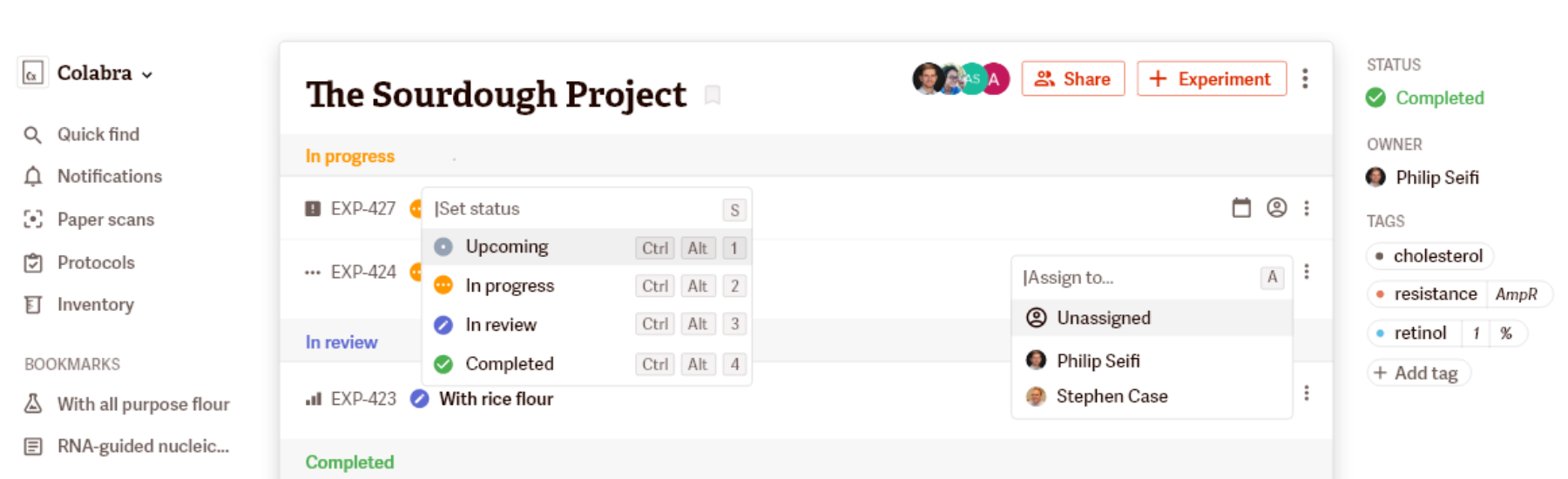
Redesign
We've redesigned the full core user experience of Colabra based on your feedback! You can now quickly access all of your projects in a familiar sidebar on the left, and review and edit project & experiment metadata in a new sidebar on the right of the editor.

Emoji and reactions
Just because it's work, doesn't mean there shouldn't be any fun! You can now insert emoji anywhere in Colabra by typing : or /emoji. You can also react with emoji on any comment to let others know how you feel or that you've read their feedback.
Updates inbox
We've moved notifications from a popup into a separate Updates view which gives you a birds-eye view of everything that happened since you last accessed Colabra.
Comment improvements
In addition to reactions, comments now support full styling, as well as image embeds and file attachments.LaTeXWe've added support for KaTeX inline and block equations for all your mathematical needs.Fixes and improvements
- Embed blocks can now be resized (short, medium, tall)
- Added YYYY-MM-DD date format (now default)
- All tooltips now follow user's date format setting
- Relative dates <1min now display correctly
- Timezone is now automatically set during onboarding
- Numerous bug fixes and performance upgrades
2021-08-22
Real-time collaboration, custom templates, embeds
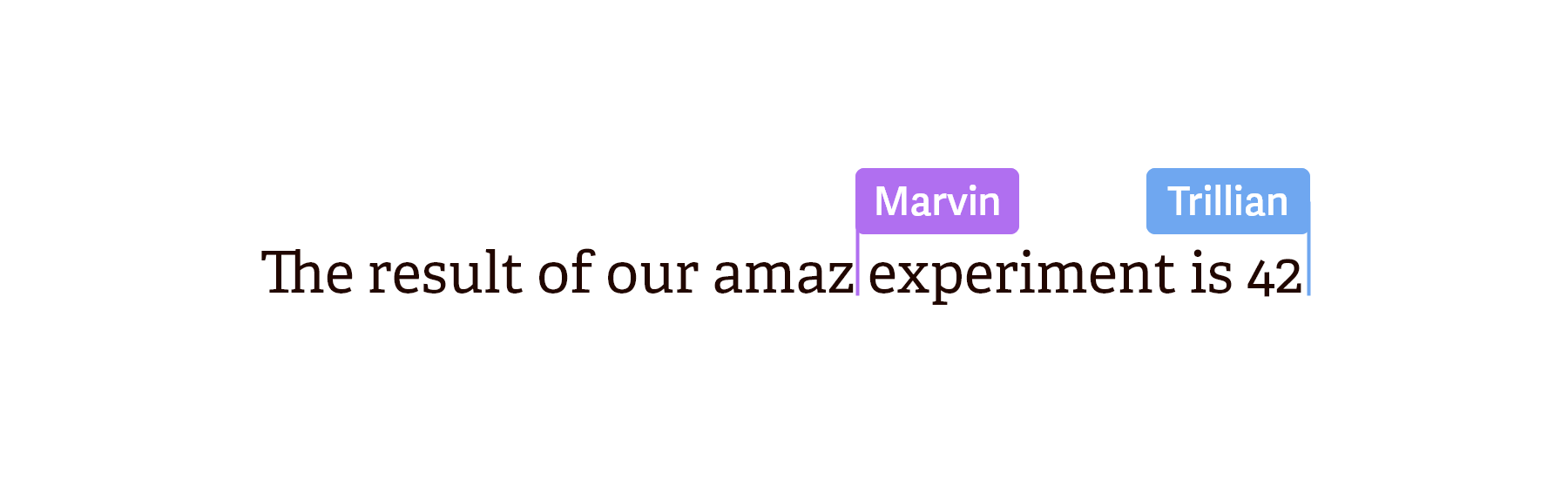
Real-time collaborative lab notebook
It's been a long time since the last update, because we've been working on something big this cycle — real-time collaborative editing you are all used to from Google Docs!
You can now work on your projects and experiments with your teammates simultaneously, and from multiple devices — with the confidence that you won't overwrite each other's changes, and that your data will synchronize even on intermittent connections.
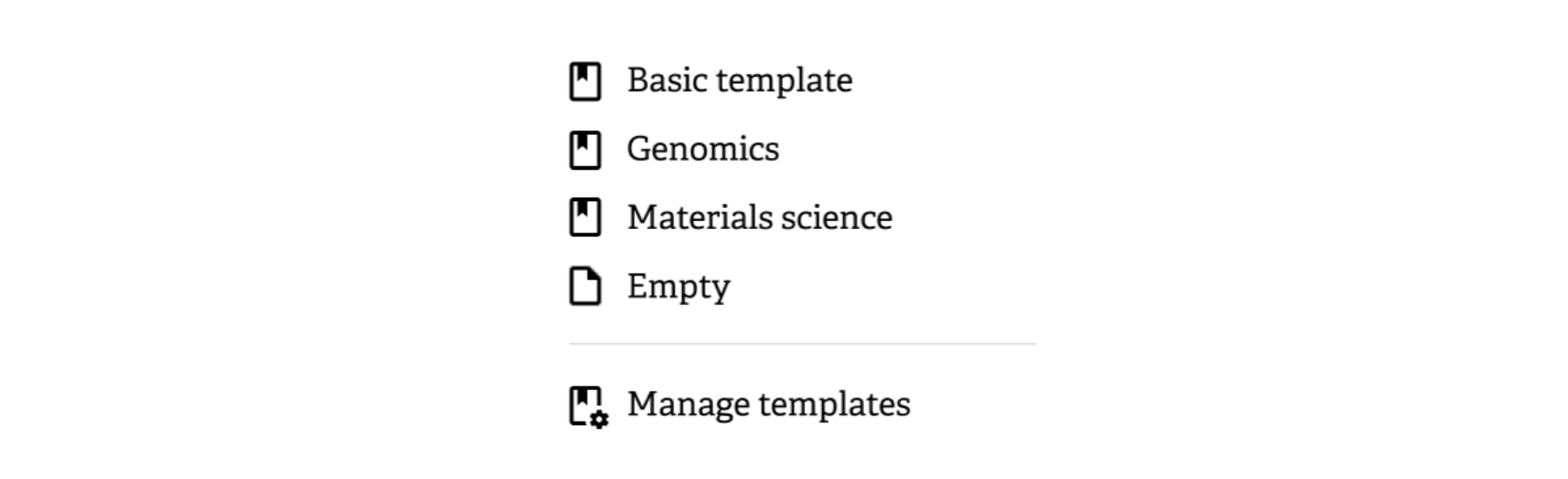
Custom templates
A feature many of your have been waiting for is finally here. You can now create custom experimental templates, shared across the whole workspace. These can include any text or advanced blocks, including all integrations, to get you started even faster on each new experiment.
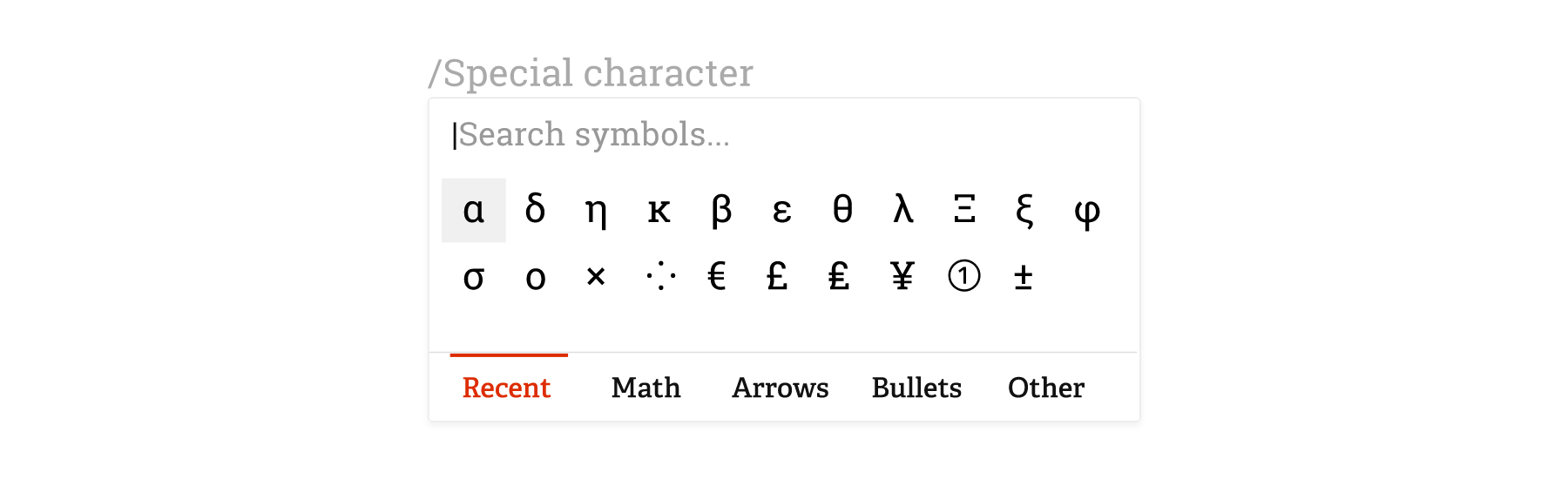
Special character block
You can now type /Special character to easily insert your favourite Greek letters and other symbols. Best of all, we'll remember your most used characters, making it a cinch to reuse them in the future.
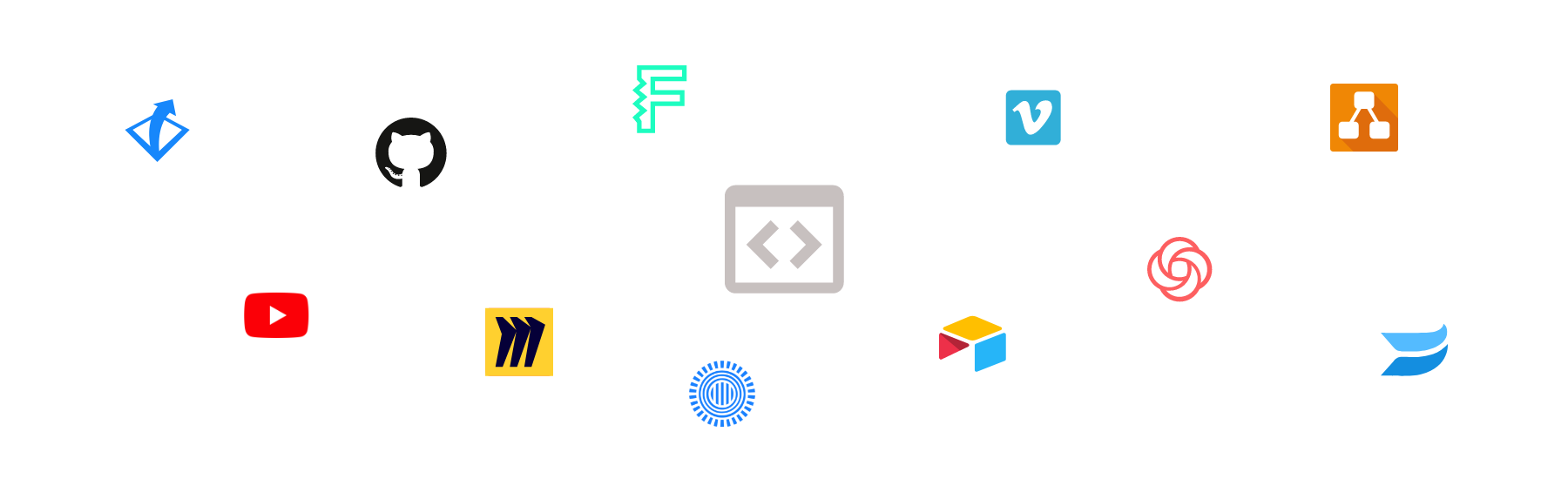
New integrations
We've added embed support for a whole range of popular tools, from white boards and flow charts, to databases and printed circuit board designs:
- Miro and Whimsical whiteboard embed
- Gliffy chart embed
- SlideShare and Prezi presentation embed
- Flux.ai PCB design embed
- Airtable database embed
- YouTube, Vimeo and Wistia video embed
- Loom recording embed
Security settings
You can now enforce the following settings across your workspace:
- Two-factor authentication (2FA/MFA)
- Password expiration
Compliance
We've implemented numerous security, privacy and QA process improvements in preparation for our SOC 2 Type 2 audit starting this month.Among many others, this includes:
- All cloud resources are now behind a VPC
- Strict SLAs for bug and vulnerability fixes
- Strict access controls to all cloud resources and customer data
- Security assessment of all our third-party service providers
- A responsible disclosure policy
Mobile app
Based on the feedback we've gotten from you, we made the decision to discontinue our Android and iOS apps, with the view of reintroducing them at the end of this year.This was not an easy decision, but one that will allow us to iterate on the core web product much faster over the coming months.You can still access Colabra on your smartphone or tablet by accessing the web app through your mobile browser. This version includes all the functionality you enjoyed in our native apps except document scanning.
Fixes and improvements
- You can now log out from all our devices from Settings
- Slash command box now has a fixed size with scrolling
- Activity log inside experiments no longer repeats the name of the experiment on every line
- Numbers are now baseline-aligned, sized proportionally with the text
- We've added a menu for resending and revoking invitations
- Timezone, date format and notification settings
- Numerous bug fixes and performance upgrades
2021-06-27
New experiment view & import
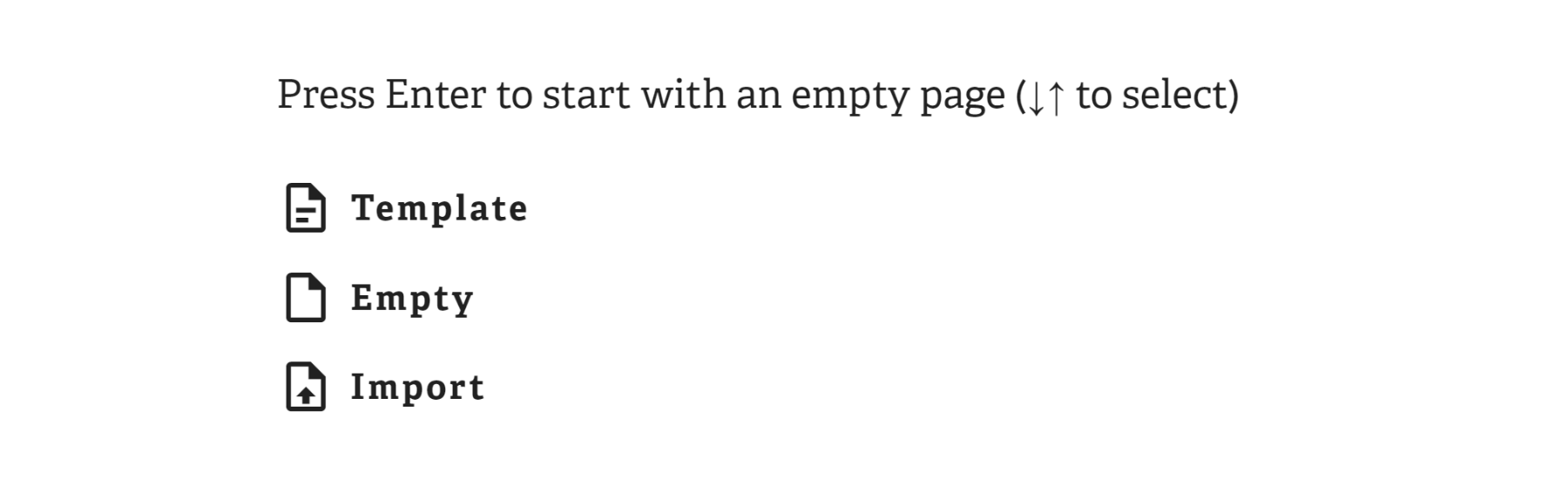
New experiment view
When you create a new experiment, you'll be greeted with a selector that lets you choose between an empty page or the default experiment template (Purpose, Equipment, Materials, Procedure). The ability to create custom templates shared across your workspace is coming in the next update!
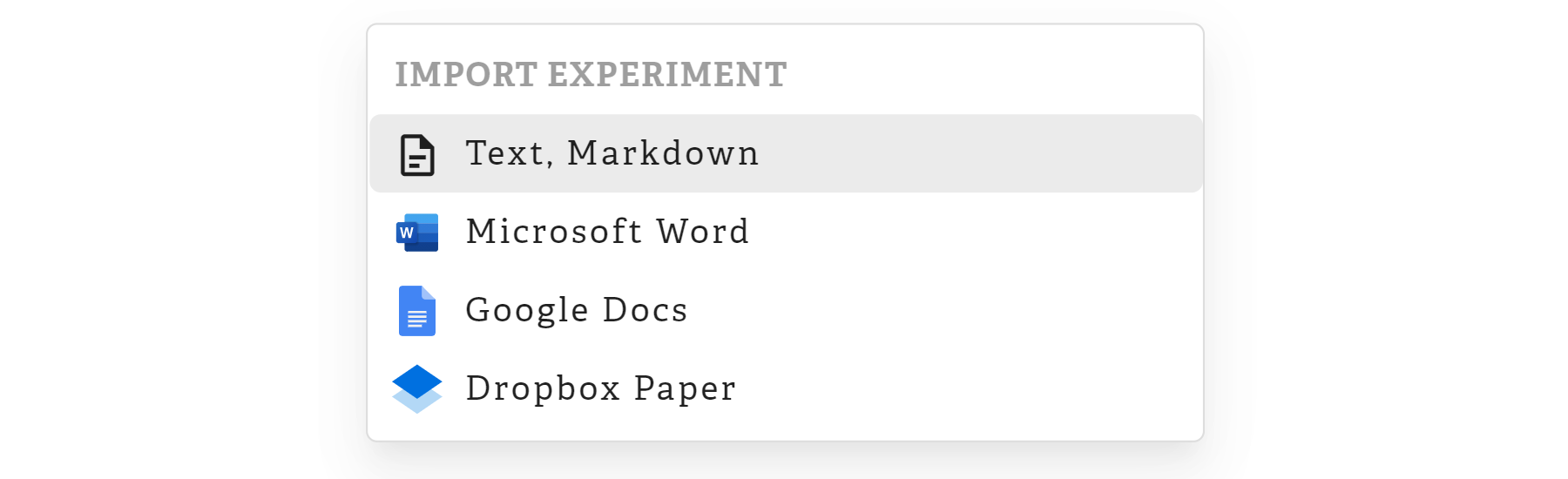
Word, Google Docs and Dropbox Paper import
The new experiment view also allows you to import project/experiment summaries and experimental templates from your favourite text editor. We currently support import from doc, text and markdown files, with support for more formats and sources coming later.
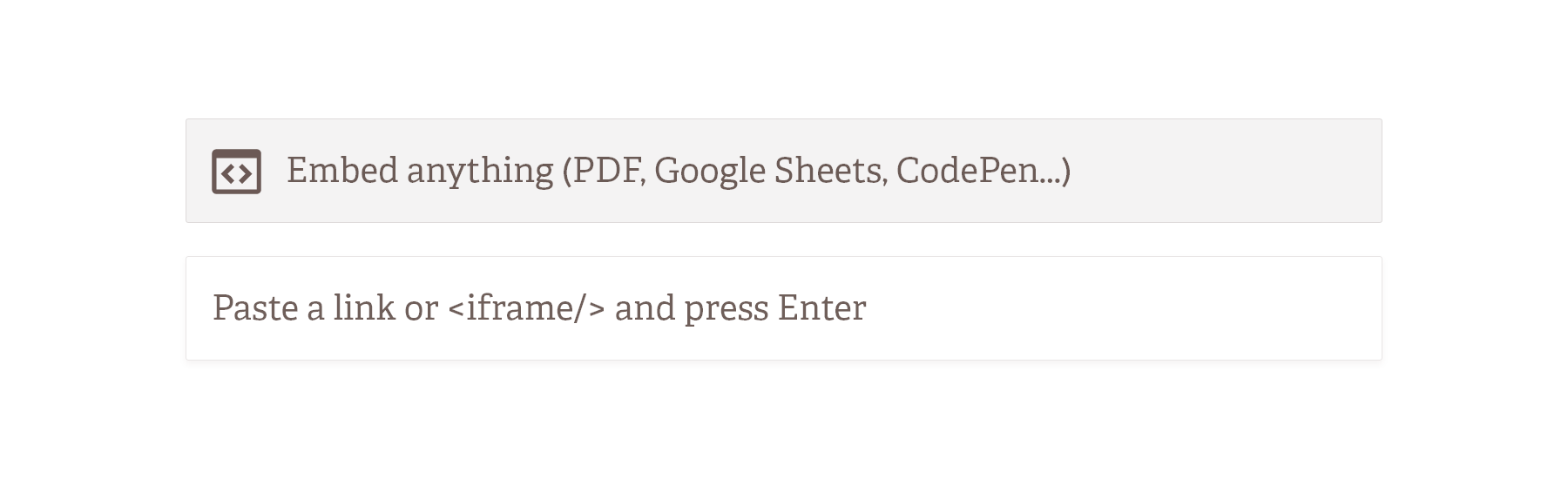
Embed block
Due to popular requests, we've added a universal embed block to Colabra which lets you integrate any link or iframe right into your project or experiment summary. This could be a PDF, a Sheet, a Google Calendar or, say, an Altium PCB design.
Note: Please consult with your lab's compliance department to make sure your embeds are in line with FDA CFR Part 11 requirements.
2021-06-07
Settings & printing
Combined settings panel
We've completely revamped the settings UX, and unified account and workspace settings under a single modal that won't take you away from what you're working on. This update also allows you to set your default view (to last accessed workspace or project), auto-assign new experiments, and turn off email notifications. On the enterprise plan, you can also disable project archive export, or regularly auto-expire password for all workspace members.
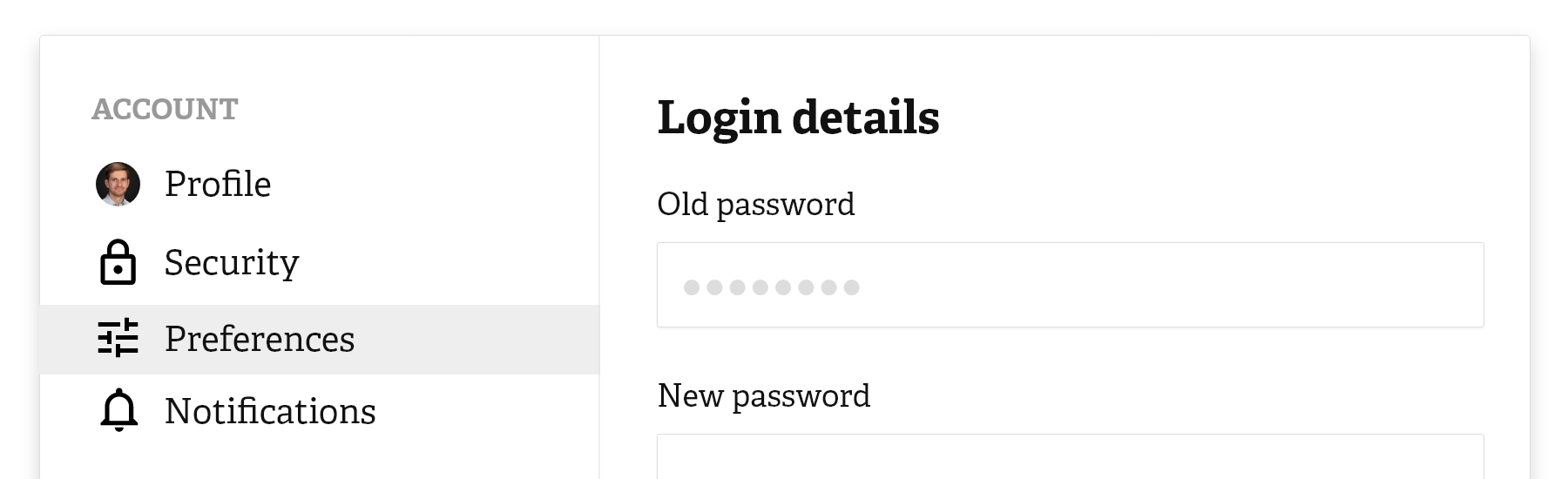
Printing and PDF export
Many scientific workflows still rely on pen and paper. For example, to avoid contamination, you may only be allowed to bring printouts to your wet lab experiments. With this release, you can hit Ctrl + P, or click Print summary in the three-dot menu to print out a project/experiment summary and activity log, or export it as a PDF.Fixes and improvements
- Faster loading times
- Smoother transitions between views
- Trimming leading & trailing spaces in titles
- Pick user role before inviting a collaborator
- Version number in the settings modal
- Hiding notifications during onboarding
- Fixed redundant redirects
2021-05-08
Project status tracking, notifications
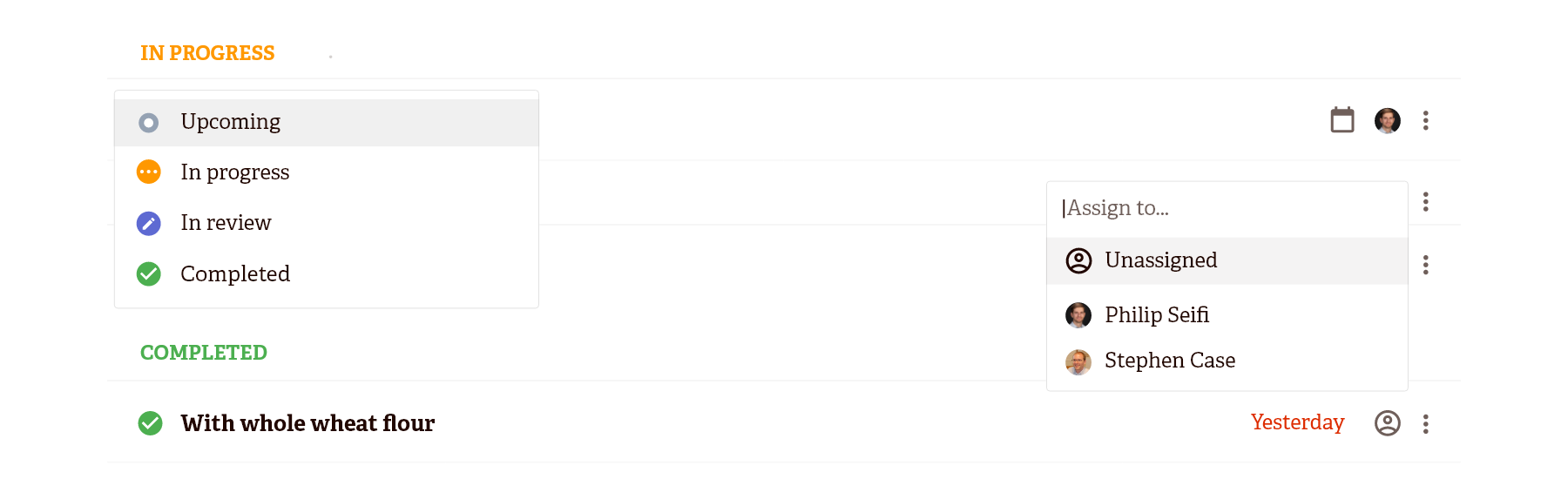
Research project management
This week, we're excited to introduce our first step towards building a project management software that understands scientific workflows. The new project view lets you get a bird's eye view of all the experiments, track their status, set due dates, and assign them to team members, all in just 2 clicks.
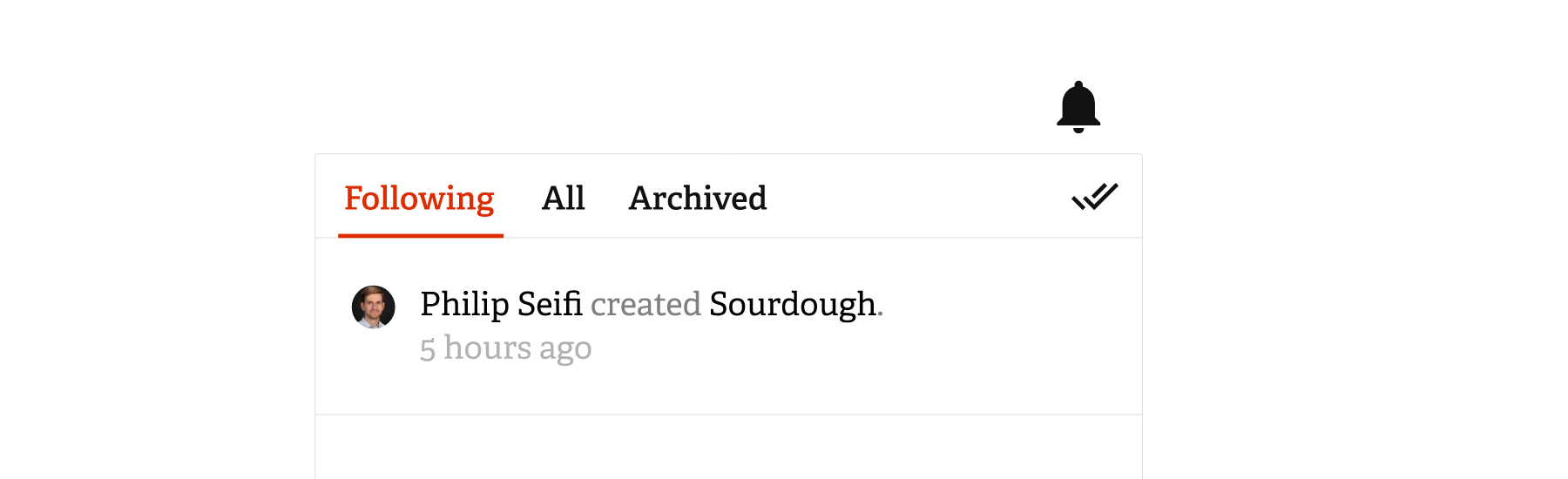
Notifications
Whenever someone edits or comments on a project you're collaborating on with your team, you'll get a ping about it right within the Colabra UI (desktop and mobile). If you're offline at that time, you will also receive a summary email with all the notifications since the last time you've logged into Colabra.
Fixes and improvements
- Faster loading times
- Disabled project archive export for guests
- Fixed paper document scanning on iOS
- Numerous other bug fixes
2021-04-24
Code syntax highlighting, file uploads
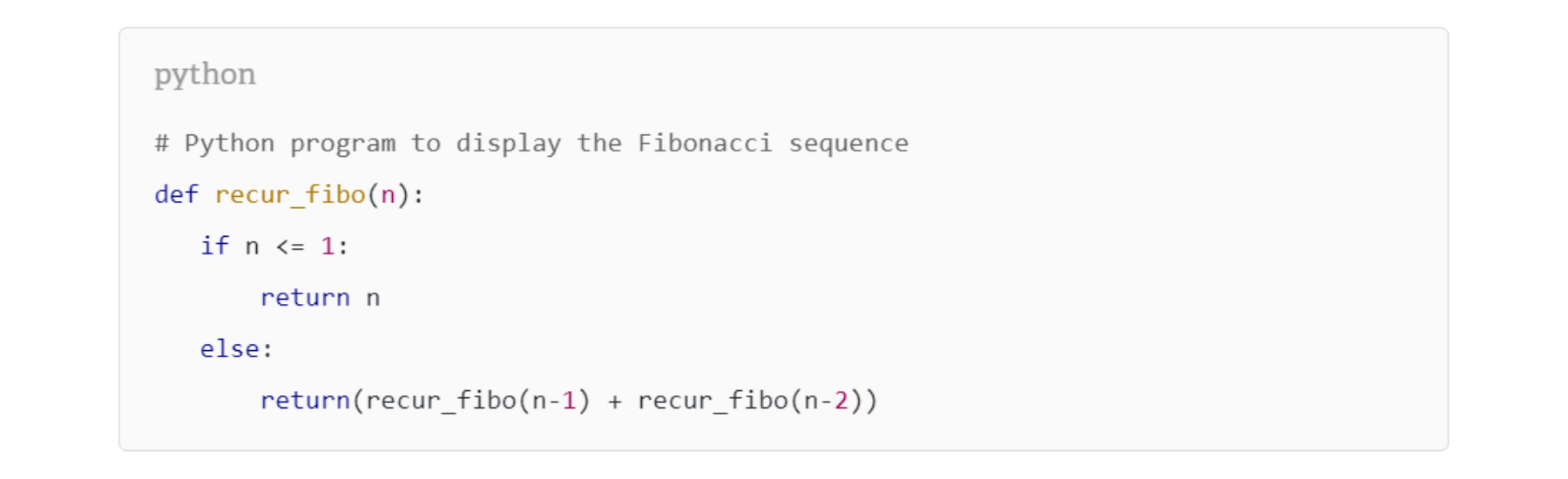
Code syntax highlighting
We've always offered a simple code block in Colabra, but some of you who do more computational work have asked for more power and customization. With the latest update, you get syntax highlighting support for a whopping 193 programming languages! You can let us choose the right one automatically based on your snippet, or pick the right language yourself.
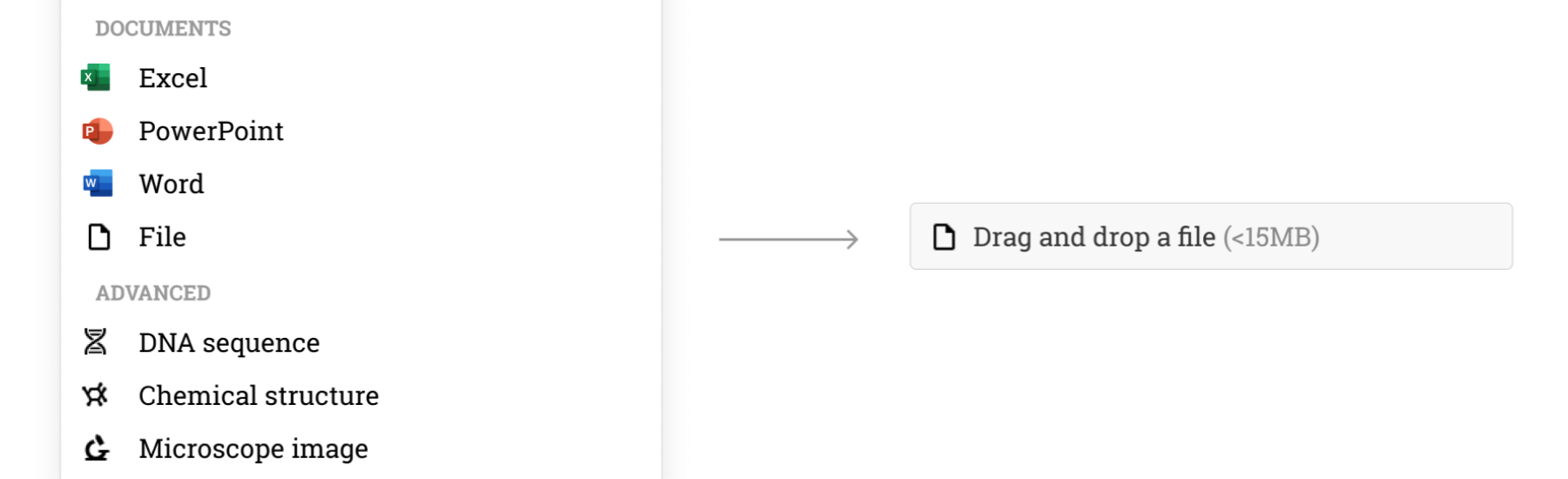
File uploads
In our last update, we let you drag and drop images directly into your experiment and project summaries. Now, you can do the same with any other file type (as long as it's under 15MB). Expect further improvements, such as previews for popular file formats, over the coming months!
Fixes and improvements
- Open original image block menu item
- Download original image block menu item
- Replace image block menu item
- Fixed onboarding bug
2021-04-11
Slash commands, image upload, activity log
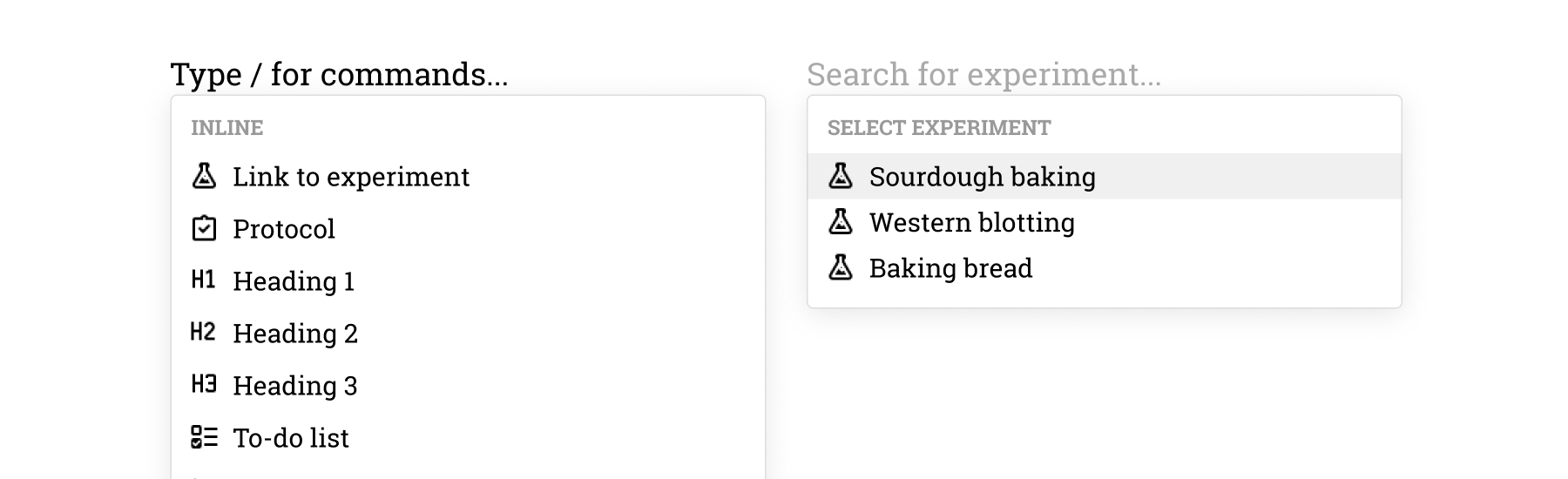
Slash commands
Type / for a world of integrations! We've added a convenient menu to your ELN that lets you add both basic and advanced blocks in just a few keystrokes. Office documents, molecular drawings, DNA sequences, microscope photos, LaTeX formulas, lab inventory, scans of physical notes, and so much more coming soon!
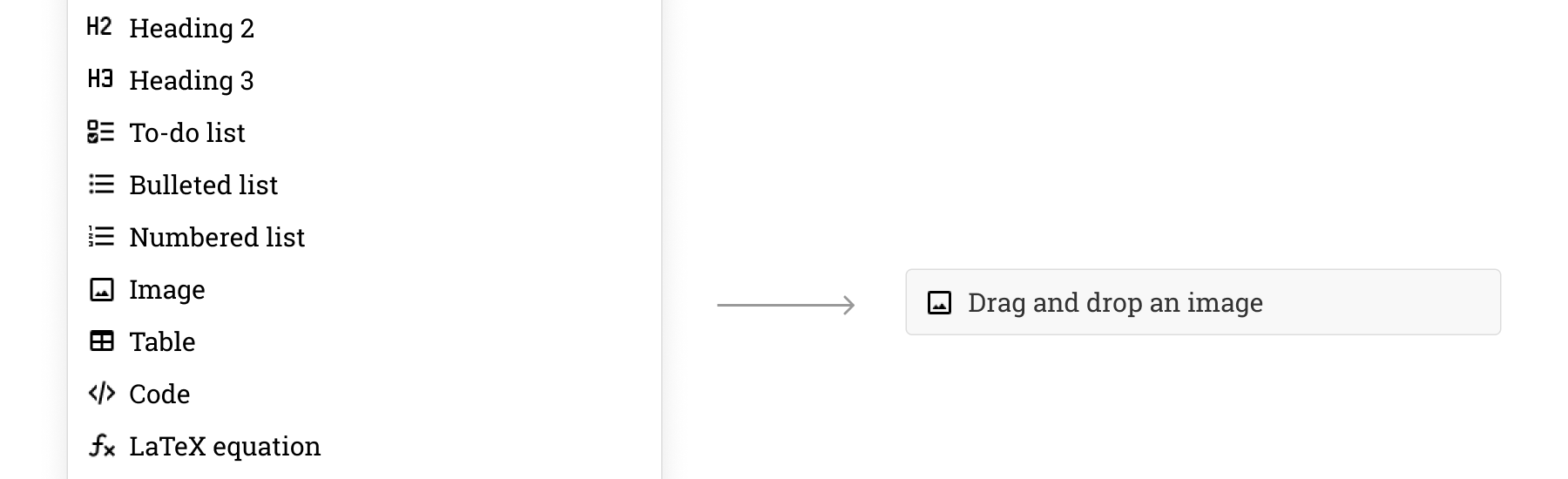
Image uploads
Pictures truly are worth ten thousand words in science — whether it's a quick sketch on the back of your glove, a photo from your trusty microscope, or output from the MRI scanner. You can now drag and drop images in all the common formats (JPG, PNG, TIFF, and even iPhone's HEIC/HEIF) right into the experiment notes.
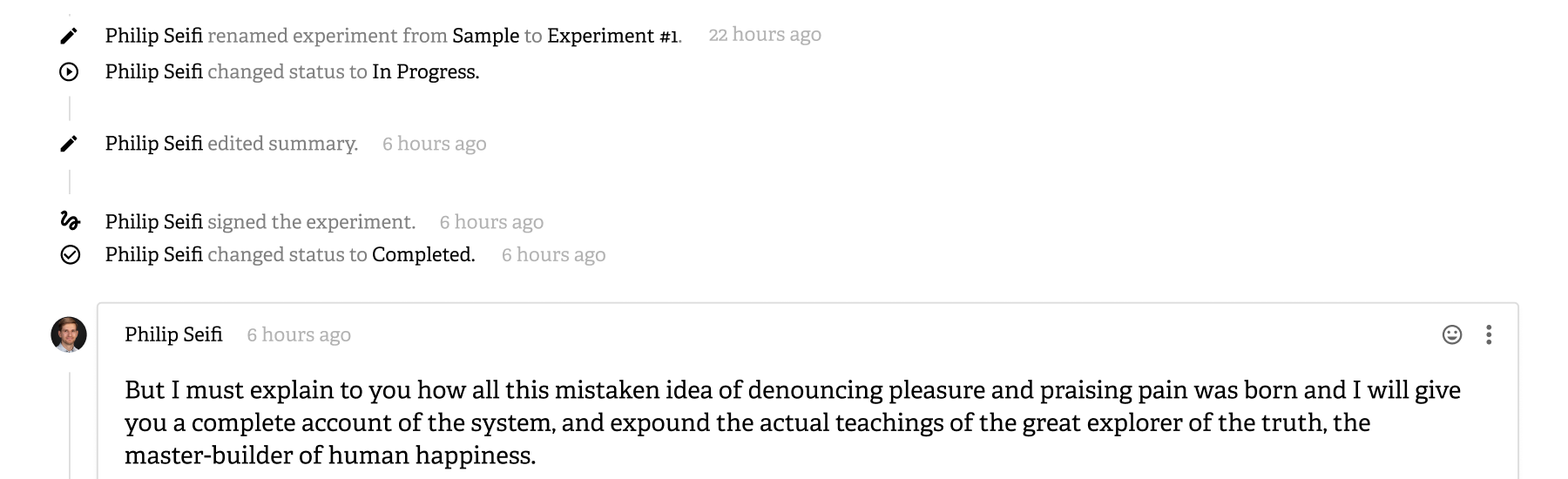
Activity log and comments
Based on your feedback, we've deprecated discussions in favour of a new commenting feature combined with a detailed activity log under each experiment.
Fixes and improvements
- Offline status bar
- Copy experiment/project link menu item
- Combined user and workspace menu
2021-03-23
Workspaces
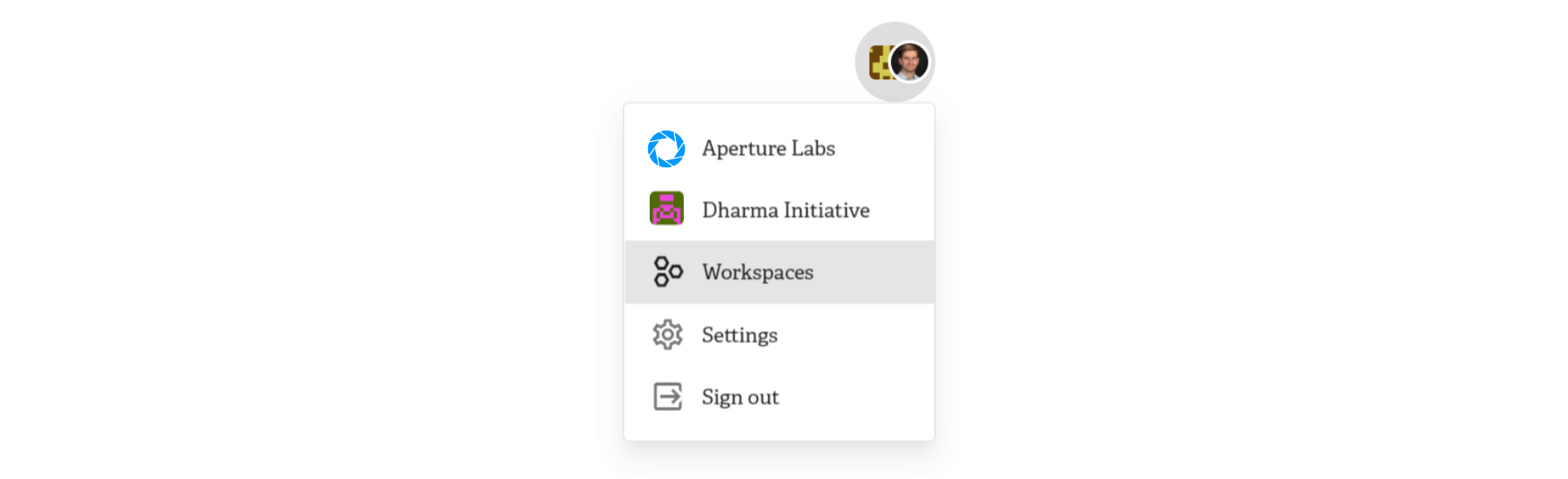
Workspaces
Many of you have told us that you need to work on projects across multiple teams. This release introduced a Workspaces feature which allows you to create self-contained Colabra teams with different members and collaborator roles, and quickly switch between them from the navbar.
Fixes and improvements
- Copy experiment/project link menu item
- Fixed image preview resetting on uploading failure
- Various ELN design improvements
- Countless bug fixes